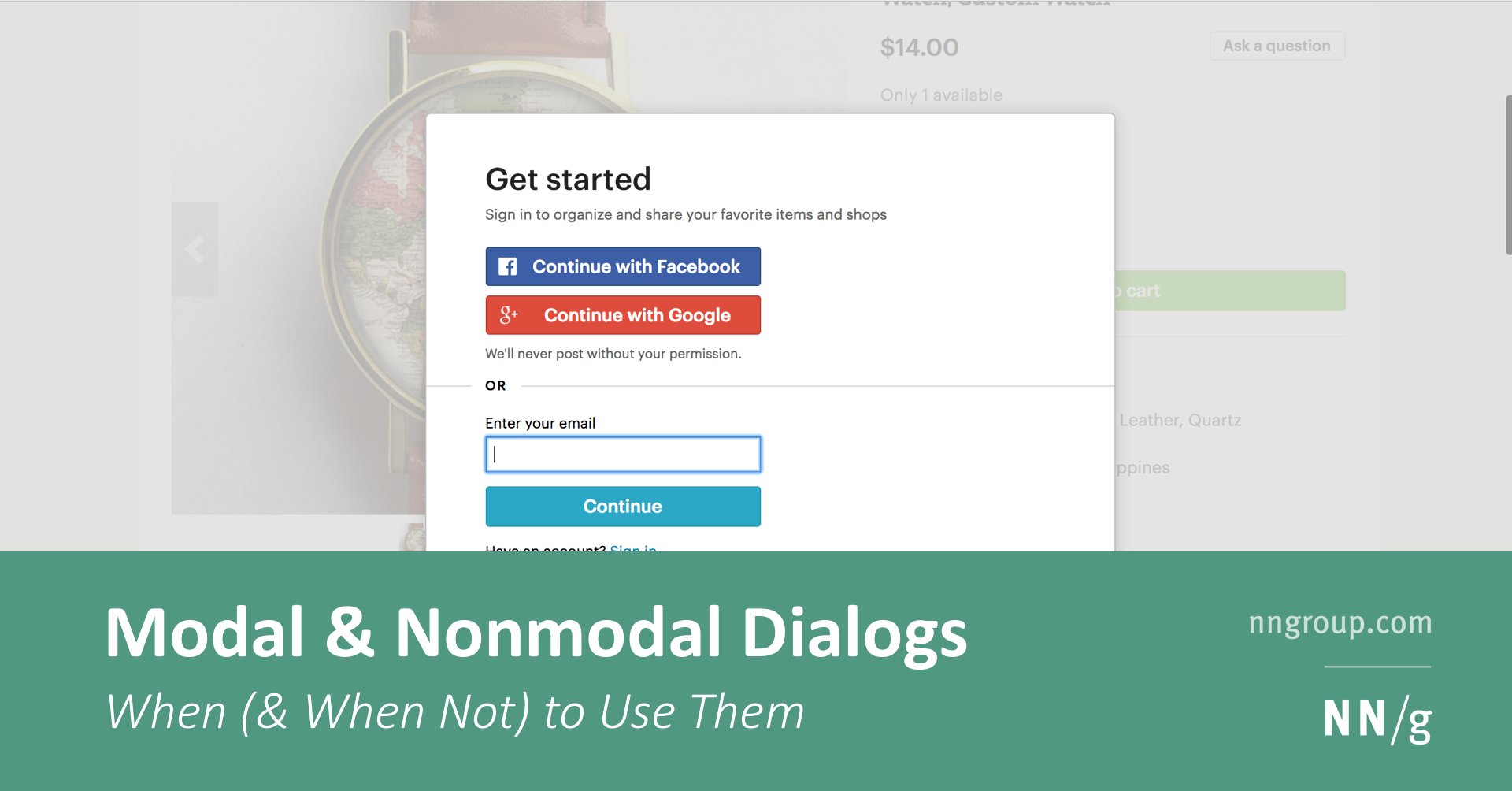Isaac
Lifelong Learner
- Local time
- Yesterday, 20:57
- Joined
- Mar 14, 2017
- Messages
- 11,525
When an Excel VBA userform is displayed modally, that prevents a user from interacting with other things on the Excel screen - cells, other sheets, file / ribbon, etc.
Even, it will inhibit--but not totally prevent, performing most actions in a separate workbook, which is open within the same Excel application instance.
However, I feel certain that I remember in the past, this problem basically was overcome by simply opening the "2nd" workbook (the one without the userform displayed, that you want to work in WHILE the other workbook's userform is displayed), in a separate Excel instance. For certain, I know this would achieve being able to work with a 2nd workbook while code is running in the 1st workbook.
Now I can no longer do that, am using Office 365. I have one workbook with a modal userform displayed, and I open a brand-new 2nd instance of the Excel application. From there I want to go File > Open (the other workbook), but I find I can't even click on File!
I don't think this was always the case, and certainly is not the case with a Microsoft Access form displayed popup & modal (there you just happily open a new Access app instance and can do anything needed). Am I missing anything else that needs to be done or is this just one more awful thing about Office 365?
Even, it will inhibit--but not totally prevent, performing most actions in a separate workbook, which is open within the same Excel application instance.
However, I feel certain that I remember in the past, this problem basically was overcome by simply opening the "2nd" workbook (the one without the userform displayed, that you want to work in WHILE the other workbook's userform is displayed), in a separate Excel instance. For certain, I know this would achieve being able to work with a 2nd workbook while code is running in the 1st workbook.
Now I can no longer do that, am using Office 365. I have one workbook with a modal userform displayed, and I open a brand-new 2nd instance of the Excel application. From there I want to go File > Open (the other workbook), but I find I can't even click on File!
I don't think this was always the case, and certainly is not the case with a Microsoft Access form displayed popup & modal (there you just happily open a new Access app instance and can do anything needed). Am I missing anything else that needs to be done or is this just one more awful thing about Office 365?