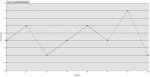I have a chart that plots a number of injuries in their respective month (attached JPG). What I would like it to do is actually add Feb to Jan and plot it in Feb. Then add Mar to Jan+Feb and plot it in Mar. And so on until you have Dec added to all previous 11 months and plotted in Dec. Is there a way to do this?
Also, I have the same graph showing in the cross tab query. How can I display that graph instead of the table in a report?
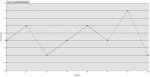
Also, I have the same graph showing in the cross tab query. How can I display that graph instead of the table in a report?