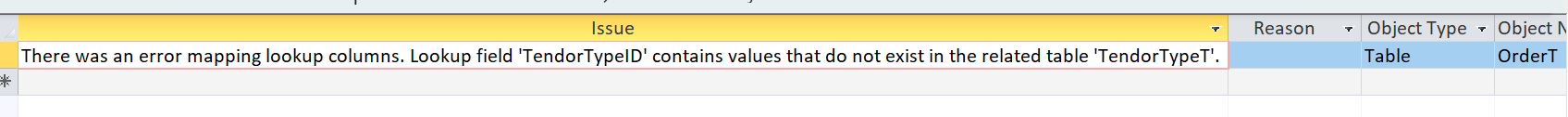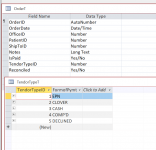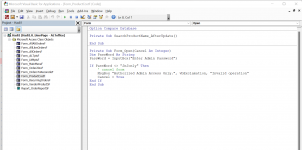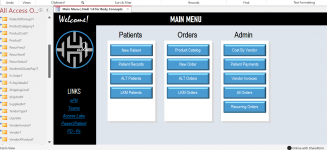collins_jd
New member
- Local time
- Today, 12:37
- Joined
- Aug 10, 2022
- Messages
- 18
Hi All
I've finished a good basic functioning ordering etc system. have split the database, created my front end user files, trying to move database to sharepoint and getting the following error (see attachments). the table and values are there.. help would be greatly appreciated
I've finished a good basic functioning ordering etc system. have split the database, created my front end user files, trying to move database to sharepoint and getting the following error (see attachments). the table and values are there.. help would be greatly appreciated