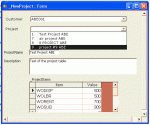billwagnon
New member
- Local time
- Today, 00:19
- Joined
- Jan 30, 2003
- Messages
- 9
I am new to Access and need help! I've done a lot of VB work but the bound nature of Access forms has me stymied.
I have two tables - "Projects" and "ProjectItems".
Projects contains the customer id, the project name, and a description field.
ProjectItems contains all of the items for the project.
I am trying to design a form that will allow the user to first select a customer, then select projects that exist for that customer. When the project is selected the user will see the description of the project and a subform showing the project items.
I used the wizard but I have been unable to set up a project list box that will contain only projects for the customer and allow selection of a project to show the project details.
Thanks for any light!
I have two tables - "Projects" and "ProjectItems".
Projects contains the customer id, the project name, and a description field.
ProjectItems contains all of the items for the project.
I am trying to design a form that will allow the user to first select a customer, then select projects that exist for that customer. When the project is selected the user will see the description of the project and a subform showing the project items.
I used the wizard but I have been unable to set up a project list box that will contain only projects for the customer and allow selection of a project to show the project details.
Thanks for any light!
Last edited: