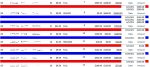smcfadden777
Registered User.
- Local time
- Yesterday, 19:52
- Joined
- May 24, 2012
- Messages
- 10
I want the Group Header, and the Detail Section for that header, to be the same color, and for both to alternate for each change in the group header. I am not looking to have each detail record alternate. I need the GH and DS to alternate in sync. Any suggestions? Thank you.