I'm having a lot of trouble trying to get the Dlookup function to work within a database on a Form, looking up information from a Table.
What I want to have happen is for Access to pull in (via the DLookup functions) parameters by grade or recipe on a data entry Form(CenterlineDataEntryForm) from another table that contains the grade recipes(CenterlineDataLimits). I get a ERROR! in the text box on the form when I use the code below.
Here's the code I'm using:
=DLookUp("[Target]","[CenterlineLimits]","Grade]='" & [Forms]![CenterlineDataEntryForm]![Grade] & "'")
I've also attached the database for reference. The test code is in Wetlap Fresh Water Flow Target on the CenterlineDataEntry Form.
The user sets the grade code (or product type) on the CenterlineDataEntryForm, and based on that selection of the grade, I want the "recipe" limits on the CenterlineDataEntryForm to change based on that grade selection (these limits are on the Form as Text Boxes).
Attached is a screen shot of the Form with the Error! which you can see under Wetlap Water Flow: Target.
I can email the database (it's about 12mb) to anyone willing to help me out here, or send a Dropbox link to it.
Thanks and please help!,
Mark
What I want to have happen is for Access to pull in (via the DLookup functions) parameters by grade or recipe on a data entry Form(CenterlineDataEntryForm) from another table that contains the grade recipes(CenterlineDataLimits). I get a ERROR! in the text box on the form when I use the code below.
Here's the code I'm using:
=DLookUp("[Target]","[CenterlineLimits]","Grade]='" & [Forms]![CenterlineDataEntryForm]![Grade] & "'")
I've also attached the database for reference. The test code is in Wetlap Fresh Water Flow Target on the CenterlineDataEntry Form.
The user sets the grade code (or product type) on the CenterlineDataEntryForm, and based on that selection of the grade, I want the "recipe" limits on the CenterlineDataEntryForm to change based on that grade selection (these limits are on the Form as Text Boxes).
Attached is a screen shot of the Form with the Error! which you can see under Wetlap Water Flow: Target.
I can email the database (it's about 12mb) to anyone willing to help me out here, or send a Dropbox link to it.
Thanks and please help!,
Mark