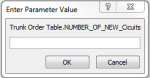Greetings,
As I mentioned in my introduction post, I’m *very* new to Access, and am basically trying to learn it (when I have free time) because I’ve been told it will help automate and reduce the amount of work and time I spend building monthly reports in Excel.
Because I’m so new and the tutorials I’m reading seem to leave me with more questions than answers, I’m not even sure how to correct phrase my questions, so my apologies for the lengthy description that follows…
One of the first tasks I’m working on is creating a report that shows how many orders were entered in the system each month and how many orders were completed each month. On top of that, I need to sum how many circuits were associated with the orders, and then break it down into a running tally with the Months being the column headers, and an additional column for a quarterly sub total, as well as a Year to Date column, and the rows would be:
Count of new orders entered
Sum of circuits entered (each orders can have 1 – 8 circuits associated with it)
Count of orders completed
Sum of circuits completed
I’ve had some success with the queries and reports I’ve built, but because the resulting query seems to limit the report creation, I wonder if the source data needs to look different. I’ve also been told I can accomplish what I need with a crosstab querry, but when I try to build one I get error message saying something along the lines of not having enough columns. So I wonder part of the problem may be with the table itself.
All of the information I need for this report and query is contained in 4 columns of a multi column table.
Order type (New, Change, Disconnect)
Order Create Date
Order Complete Date
Quantity of Circuits
I tried building a query with multiple “groups” of columns, ie… the 1st column had criteria for the month of Jan, the 2nd column was the count of orders, and the 3rd colum was the sum of circuits. This worked fine until I added a 4th column which had the criteria set for the month of Feb, and the subsequent columns for the orders and circuits, which didn’t work at all… (this is where I was told a crosstab query would help)
And then to complicate this a bit further, the query will have two distinct catagories, one for new order types and one for disconnect orders.
(Also, there is no direct correlation between an order created and an order completed in any given month, and order entered in January and completed in March has no impact on any orders entered in March)
So I’m wondering how I need to approach this task? Am I able to create the reports I need based on the table & query I’ve created as described above? Do I need to structure something differently?
I’ve been able to create a basic report based on the first query I built from the wizard, but it has the months listed as rows and the order & circuit counts / sums as the headers, so that’s probably a question for the report forum…
Thanks,
David…
As I mentioned in my introduction post, I’m *very* new to Access, and am basically trying to learn it (when I have free time) because I’ve been told it will help automate and reduce the amount of work and time I spend building monthly reports in Excel.
Because I’m so new and the tutorials I’m reading seem to leave me with more questions than answers, I’m not even sure how to correct phrase my questions, so my apologies for the lengthy description that follows…
One of the first tasks I’m working on is creating a report that shows how many orders were entered in the system each month and how many orders were completed each month. On top of that, I need to sum how many circuits were associated with the orders, and then break it down into a running tally with the Months being the column headers, and an additional column for a quarterly sub total, as well as a Year to Date column, and the rows would be:
Count of new orders entered
Sum of circuits entered (each orders can have 1 – 8 circuits associated with it)
Count of orders completed
Sum of circuits completed
I’ve had some success with the queries and reports I’ve built, but because the resulting query seems to limit the report creation, I wonder if the source data needs to look different. I’ve also been told I can accomplish what I need with a crosstab querry, but when I try to build one I get error message saying something along the lines of not having enough columns. So I wonder part of the problem may be with the table itself.
All of the information I need for this report and query is contained in 4 columns of a multi column table.
Order type (New, Change, Disconnect)
Order Create Date
Order Complete Date
Quantity of Circuits
I tried building a query with multiple “groups” of columns, ie… the 1st column had criteria for the month of Jan, the 2nd column was the count of orders, and the 3rd colum was the sum of circuits. This worked fine until I added a 4th column which had the criteria set for the month of Feb, and the subsequent columns for the orders and circuits, which didn’t work at all… (this is where I was told a crosstab query would help)
And then to complicate this a bit further, the query will have two distinct catagories, one for new order types and one for disconnect orders.
(Also, there is no direct correlation between an order created and an order completed in any given month, and order entered in January and completed in March has no impact on any orders entered in March)
So I’m wondering how I need to approach this task? Am I able to create the reports I need based on the table & query I’ve created as described above? Do I need to structure something differently?
I’ve been able to create a basic report based on the first query I built from the wizard, but it has the months listed as rows and the order & circuit counts / sums as the headers, so that’s probably a question for the report forum…
Thanks,
David…