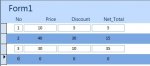Omer Aslam
New member
- Local time
- Today, 14:54
- Joined
- Apr 14, 2012
- Messages
- 4
I want the query or any other formula for this result..
Net_Total (in 1st row) = Price (of 1st row) - Discount (of first row) and
Net_Total (in 2nd row) = Net_Total (of 1st row) + Price (of 2nd row) - Discount(of 2nd row) and
Net_Total (in 3rd row) = Net_Total (of 2nd row) + Price (of 3rd row) - Discount (of 3rd row)....and so on
see the picture
Net_Total (in 1st row) = Price (of 1st row) - Discount (of first row) and
Net_Total (in 2nd row) = Net_Total (of 1st row) + Price (of 2nd row) - Discount(of 2nd row) and
Net_Total (in 3rd row) = Net_Total (of 2nd row) + Price (of 3rd row) - Discount (of 3rd row)....and so on
see the picture