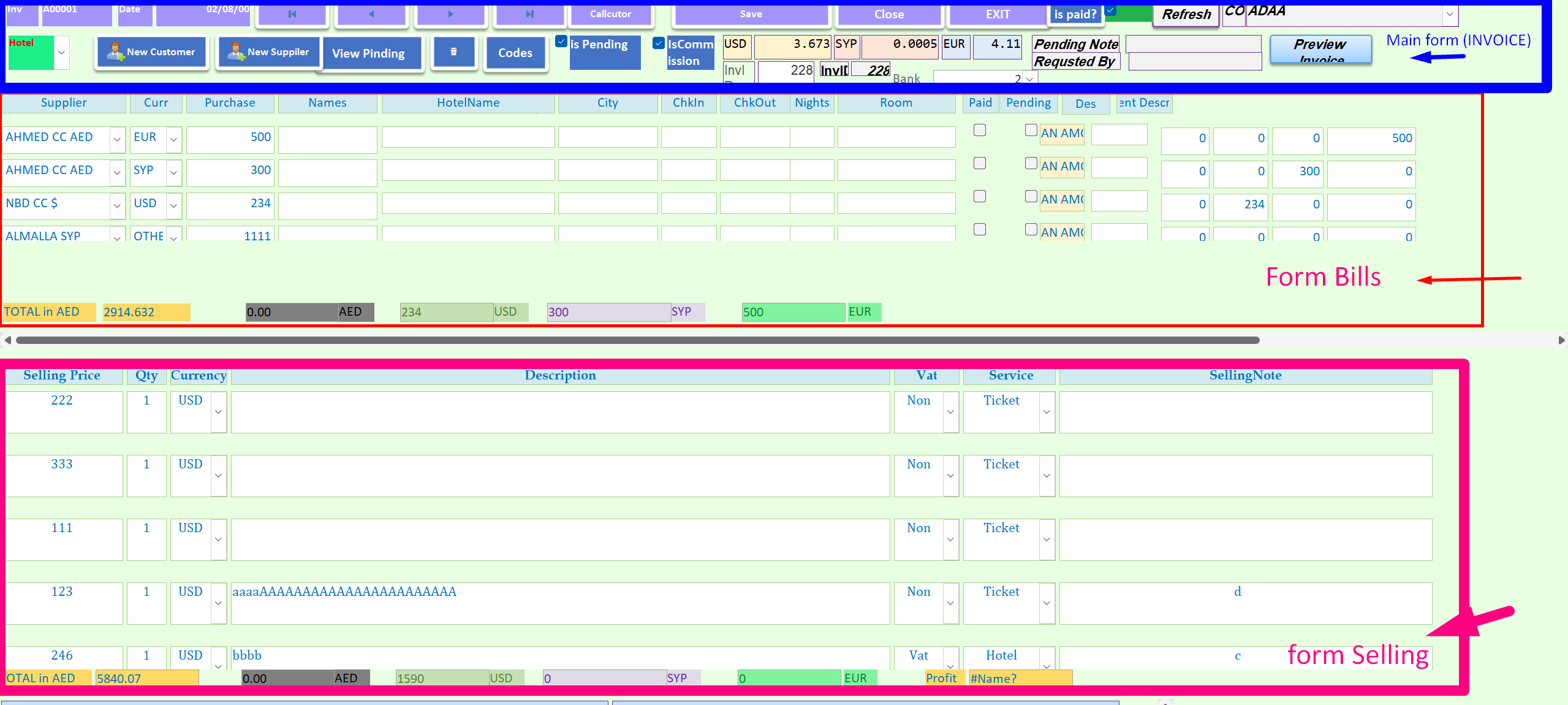Which ideas do you need exactly?
Calculating percentages and converting into other currencies is the simplest of mathematics.
Instead of looking at big colorful pictures, one should be clear about the processes of the invoices - on paper, then at a higher level in a query, in order to then give the colorful pictures or the forms content.
i try before to added two new calculated fields: SumOfSellingPriceAED and SumOfPurchaseAmountAED. These fields calculate the total selling price and total purchase amount converted to AED using the aedX IF IT USD USE USDX , IF IT SYP USE SYPX , IF IT EUR USE EURX
SELECT DISTINCT tblInvoice.InvoiceNumber, tblInvoice.InvoiceDate, tblInvoice.CustomersName, tblInvoice.eurX, tblInvoice.sypX, tblInvoice.usdX, tblInvoice.IsCommission, Sum(tblSelling.SellingPrice) AS SumOfSellingPrice, First(tblSelling.SellingCurrency) AS FirstOfSellingCurrency, tblBills.CurrencyType, tblBills.PurchaseAmount
FROM (tblInvoice INNER JOIN tblSelling ON tblInvoice.InvID = tblSelling.SellingID) INNER JOIN tblBills ON tblInvoice.InvID = tblBills.BillID
GROUP BY tblInvoice.InvoiceNumber, tblInvoice.InvoiceDate, tblInvoice.CustomersName, tblInvoice.eurX, tblInvoice.sypX, tblInvoice.usdX, tblInvoice.IsCommission, tblBills.CurrencyType, tblBills.PurchaseAmount
HAVING (((tblInvoice.IsCommission)=True));