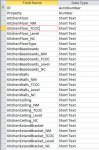I have myself extremely confused :banghead: My company use to do paper move-out inspections and we are now going to be doing them electronically. The tables are set up as follows...
KitchenFloor (Value list options are Okay, Needs Maintenance, Needs Cleaned)
KitchenFloor_TCOC (Value list options are Tenant Charge, Owner Charge)
KitchenFloor_NM (Short text field where user can enter description)
Microwave
Microwave_TCOC
Microwave_NM
Stove
Stove_TCOC
Stove_NM
.... and so on and so forth..... for every item in every room.
We will inspect 1000+ units over a weeks time. I want to be able to take these findings and query, per unit, just a summary of those items that say "Needs Maintenance", and then further break them down into those that are "Tenant Charge" and those that are "Owner Charge".... any idea how to accomplish this?
KitchenFloor (Value list options are Okay, Needs Maintenance, Needs Cleaned)
KitchenFloor_TCOC (Value list options are Tenant Charge, Owner Charge)
KitchenFloor_NM (Short text field where user can enter description)
Microwave
Microwave_TCOC
Microwave_NM
Stove
Stove_TCOC
Stove_NM
.... and so on and so forth..... for every item in every room.
We will inspect 1000+ units over a weeks time. I want to be able to take these findings and query, per unit, just a summary of those items that say "Needs Maintenance", and then further break them down into those that are "Tenant Charge" and those that are "Owner Charge".... any idea how to accomplish this?