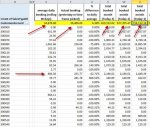I did some more work, still only one number for each customer, but at least I am learning the date syntax.
as you can see I had to hard code the 18 to start with 2/1/2015. How can I use a function to determine the 1st day of the current month. Do not want to change the code every day.
SELECT CustomerAccount, DAvg("netsaleslocalcurrency","dbo_FACT_IncomingOrders_Local","IncomingOrdersDate > Date()-90") AS Rolling90Days, DSum("netsaleslocalcurrency","dbo_Fact_IncomingOrders_Local","IncomingOrdersDate =NOW()-1") AS ActBookingPriorDay,DSum("netsaleslocalcurrency","dbo_Fact_IncomingOrders_Local","IncomingOrdersDate <NOW()-3 AND IncomingOrdersDate >NOW()-18") AS "MNTHtoDate-3",DSum("netsaleslocalcurrency","dbo_Fact_IncomingOrders_Local","IncomingOrdersDate <NOW()-2 AND IncomingOrdersDate >NOW()-18") AS "MNTHtoDate-2",DSum("netsaleslocalcurrency","dbo_Fact_IncomingOrders_Local","IncomingOrdersDate <NOW()-1 AND IncomingOrdersDate >NOW()-18") AS "MNTHtoDate-1"
FROM dbo_Fact_IncomingOrders_Local
GROUP BY CustomerAccount
ORDER BY CustomerAccount;