isladogs
MVP / VIP
- Local time
- Today, 18:55
- Joined
- Jan 14, 2017
- Messages
- 18,219
As a change from the many emails rightly concerned about the significant fallout from the latest Access bug, I’ve just noticed the new design scrollbars
… much easier to see and with rounded ends.
As you would expect its an Office wide change. When did that happen?
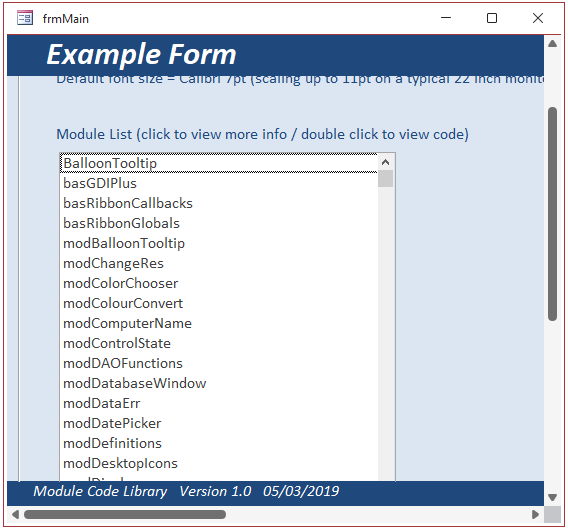
I approve of this scrollbar change though I’m not a fan of the new style ribbon/QAT and the rather clunky way that you now have to use to minimise the ribbon instead of clicking an up arrow ….
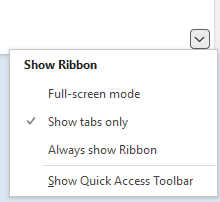
I haven’t had time to investigate how detaching the QAT from the ribbon works in practice.
Does anyone to know if you can now display/hide just the QAT using code? If so, what code?
… much easier to see and with rounded ends.
As you would expect its an Office wide change. When did that happen?
I approve of this scrollbar change though I’m not a fan of the new style ribbon/QAT and the rather clunky way that you now have to use to minimise the ribbon instead of clicking an up arrow ….
I haven’t had time to investigate how detaching the QAT from the ribbon works in practice.
Does anyone to know if you can now display/hide just the QAT using code? If so, what code?
Last edited:
