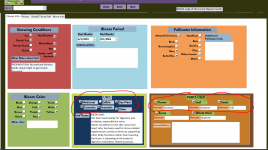LadyoftheForest
New member
- Local time
- Yesterday, 22:18
- Joined
- Aug 30, 2021
- Messages
- 16
Using Access 2016
I'm back for some help. Still extremely new to Access 2016 but I've been working hard at learning how things are done and I've been able do a lot of revamps of the db and added new features.
Not sure what I did, but when I added information to the first tab in a form in design mode, I must have missed a step or a setting, because for some reason it is showing on the other tabs too. How do I stop the things from the first tab from showing up on the other tabs.
The tab concerned is in the Enter Flower Details form. I added the USES and PARTS USED boxes to the first tab titled Flower Info and some (but not all) of the check boxes and titles are showing up in the other tabs. You can really see it on the last tab titled More Info. They show on the other tabs too, but I was able to cover them by the objects on those tabs.
File is now too large at 31.1mb to add here, probably because of images, I tried to add a link to the file on my google drive, but I guess I'm too new because it won't let me, saying it's looks like spam. I can message a link to someone if they need to see the database.
I was able to attach screen shots at least of the1st tab and one of the other tabs showing the issue.
Any help is very much appreciated
@arnelgp if you have time, maybe you could take a guess at what I might have done wrong, since you are familiar with the tabs in my Herb Library db.
I'm back for some help. Still extremely new to Access 2016 but I've been working hard at learning how things are done and I've been able do a lot of revamps of the db and added new features.
Not sure what I did, but when I added information to the first tab in a form in design mode, I must have missed a step or a setting, because for some reason it is showing on the other tabs too. How do I stop the things from the first tab from showing up on the other tabs.
The tab concerned is in the Enter Flower Details form. I added the USES and PARTS USED boxes to the first tab titled Flower Info and some (but not all) of the check boxes and titles are showing up in the other tabs. You can really see it on the last tab titled More Info. They show on the other tabs too, but I was able to cover them by the objects on those tabs.
File is now too large at 31.1mb to add here, probably because of images, I tried to add a link to the file on my google drive, but I guess I'm too new because it won't let me, saying it's looks like spam. I can message a link to someone if they need to see the database.
I was able to attach screen shots at least of the1st tab and one of the other tabs showing the issue.
Any help is very much appreciated
@arnelgp if you have time, maybe you could take a guess at what I might have done wrong, since you are familiar with the tabs in my Herb Library db.