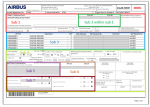Hi,
I have a report with a few sub reports
main report will always only have 1 record
the first sub report could have any number from zero to 50 records
the report design setup allows only for 6 records in the first sub report
if the main report only has 1 record, how do I go about to force a new page with the remainder of the records for the first sub report?
I have a report with a few sub reports
main report will always only have 1 record
the first sub report could have any number from zero to 50 records
the report design setup allows only for 6 records in the first sub report
if the main report only has 1 record, how do I go about to force a new page with the remainder of the records for the first sub report?