asteropi
Member
- Local time
- Today, 03:45
- Joined
- Jun 2, 2024
- Messages
- 136
First of, let me say this community is amazing. You have helped me solve one problem after another and really helped me learn, so I'm grateful for that.
Now onto the next and hopefully final one.
I'm trying to create a list of my products with an add button that will be unconnected from the order products list so that they will not update if I make any changes for historical reasons.
See below
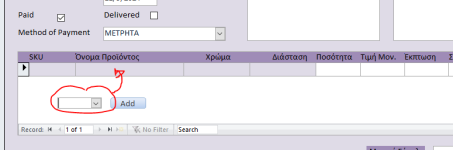
The greek labels read, product name, colour, size, price. But it's only the labels,
But when I try to run the command I get this error

But then, even though it adds the proper product, it marks the Τιμή (Price) field which is a Dlookup to a query with an IF command. As you can see there is no |1 in the line in VBA so I'm stumped again

Please help!
Now onto the next and hopefully final one.
I'm trying to create a list of my products with an add button that will be unconnected from the order products list so that they will not update if I make any changes for historical reasons.
See below
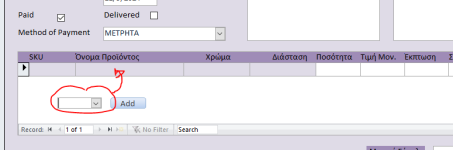
The greek labels read, product name, colour, size, price. But it's only the labels,
But when I try to run the command I get this error
But then, even though it adds the proper product, it marks the Τιμή (Price) field which is a Dlookup to a query with an IF command. As you can see there is no |1 in the line in VBA so I'm stumped again
Please help!
