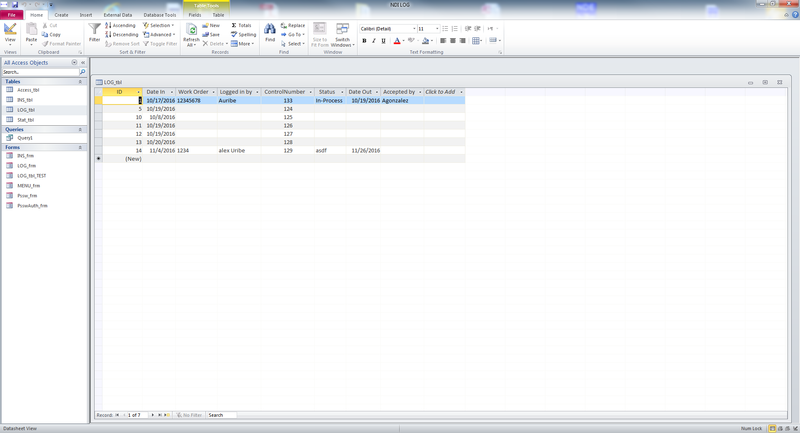hello everyone.
let me start by saying that your help is much appreciated and by saying that I do not know much about this, please be patient.
my issue is the following
I have a txtbox which is a custom autonumber which is supposed to automatically fill when the form is loaded with a new record.
I keep running into some "null" issues, I have tried using "isnull",
"not isnull", and "isempty" and I have not been able to get around this issue
here is what I have
Private Sub Form_Load()
DoCmd.GoToRecord , , acNewRec
If IsNull(txtControlNumber) Then
txtControlNumber = DMax([ControlNumber], "LOG_tbl") + 1
End If
please help
let me start by saying that your help is much appreciated and by saying that I do not know much about this, please be patient.
my issue is the following
I have a txtbox which is a custom autonumber which is supposed to automatically fill when the form is loaded with a new record.
I keep running into some "null" issues, I have tried using "isnull",
"not isnull", and "isempty" and I have not been able to get around this issue
here is what I have
Private Sub Form_Load()
DoCmd.GoToRecord , , acNewRec
If IsNull(txtControlNumber) Then
txtControlNumber = DMax([ControlNumber], "LOG_tbl") + 1
End If
please help