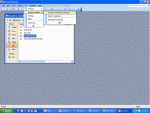K im going to sound really silly now but i just cant figure it out.
I have a text box on my form called Quantity and it get its data automatically inputted from a combo box also on the form.
I then have another text box called Quantity_In that the user inputs a number. this hasnt had any configuring at all
Last but not least i have another text box called New Quantity which i have put a calculation in the control source in order to add the Quantity to the Quantity_In.
Now you would of thought this is simple right, it would work...
BUT!! ITS NOT! instead of adding the values its adding the number that the user inputs onto the end of the number that shows in Quantity. E.g. if the Quantity was 24 and the user added 2 it is showing in New Quantity as 242 instead of 26
The calculation that is in New Quantity control source is: =[Quantity]+[Quantity_In]


Please help!!

I have a text box on my form called Quantity and it get its data automatically inputted from a combo box also on the form.
I then have another text box called Quantity_In that the user inputs a number. this hasnt had any configuring at all
Last but not least i have another text box called New Quantity which i have put a calculation in the control source in order to add the Quantity to the Quantity_In.
Now you would of thought this is simple right, it would work...
BUT!! ITS NOT! instead of adding the values its adding the number that the user inputs onto the end of the number that shows in Quantity. E.g. if the Quantity was 24 and the user added 2 it is showing in New Quantity as 242 instead of 26
The calculation that is in New Quantity control source is: =[Quantity]+[Quantity_In]


Please help!!