I am having a slight issue with a query this morning. I am trying to make a "Quote Summary" to put on my main form to show a break down of a quote.
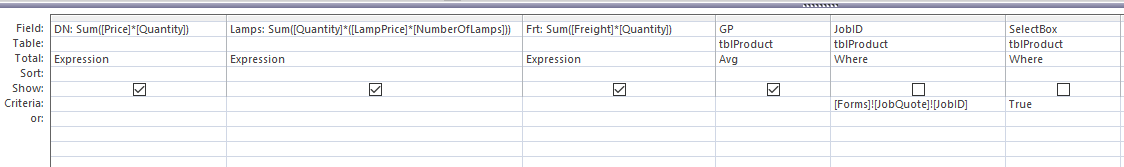
Pretty simple. The problem I am having is making the field for C/N (Customer Net). It should (in theory) just be DN divided by GP. I don't think you can refer to other expressions within an expression, but it should just be:
CN: [GP]/([Price]*[Quantity])
That however doesn't seem to calculate correctly. I have also tried a simpler CN: [GP]/[Price], but that doesn't work either. The number it outputs is much, much lower than it should be. It should just be my percent mark up divided by the price to get my customer price.
After I get my Customer Net, I then need to make another expression that is essentially CN-DN to show the total profit in the quote.
I think I could do this without a query and just enter all my expressions into textbox, but I don't know how I would get my WHERE's built into them doing that way. Can anyone please offer some insight?
Also, Happy Monday everyone!
Pretty simple. The problem I am having is making the field for C/N (Customer Net). It should (in theory) just be DN divided by GP. I don't think you can refer to other expressions within an expression, but it should just be:
CN: [GP]/([Price]*[Quantity])
That however doesn't seem to calculate correctly. I have also tried a simpler CN: [GP]/[Price], but that doesn't work either. The number it outputs is much, much lower than it should be. It should just be my percent mark up divided by the price to get my customer price.
After I get my Customer Net, I then need to make another expression that is essentially CN-DN to show the total profit in the quote.
I think I could do this without a query and just enter all my expressions into textbox, but I don't know how I would get my WHERE's built into them doing that way. Can anyone please offer some insight?
Also, Happy Monday everyone!
