Hi, In our DB a lot of our reports are PDF'd out of Access for which we use VBA functions to achieve. In some cases these PDF's are saved to a local directory for use/distribution by the user.
In all the office apps if you create a document or PDF something it automatically appears in the 'Recent Items' tab, specifically on Outlook as per screenshot below. Is there a way of making anything PDF'd within Access to also appear in this list?
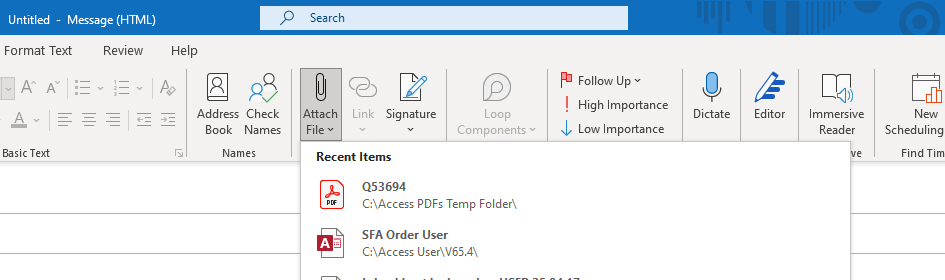
In all the office apps if you create a document or PDF something it automatically appears in the 'Recent Items' tab, specifically on Outlook as per screenshot below. Is there a way of making anything PDF'd within Access to also appear in this list?
