Isaac
Lifelong Learner
- Local time
- Yesterday, 18:29
- Joined
- Mar 14, 2017
- Messages
- 11,421
I must be really dumb today or something. I've done this 2-3 times before (which isn't much considering - I usually work at a place where a DBA has all these installs set up).
So I want to create an SSIS package - I installed Visual Studio 2019 (community) (please don't get me started on the trouble I had when trying VS 2022, I'd rather not!) - and I have the Installer set to the option that SHOULD include SSDT - to create an SSIS package.
Yet, when I open Visual Studio 2019, I and go New > Project, I don't see any type of business intelligence category, nor integration services type projects.
Also, when I click Start menu and then type Data, or Sql Server, there is no standalone SQL Server Data Tools.
What am I forgetting or have messed up here?? Practicing a bit for a job that starts next week, but having some trouble getting to the SSDT functionality on my installs.
I'm on a windows server 2019
my installer status:
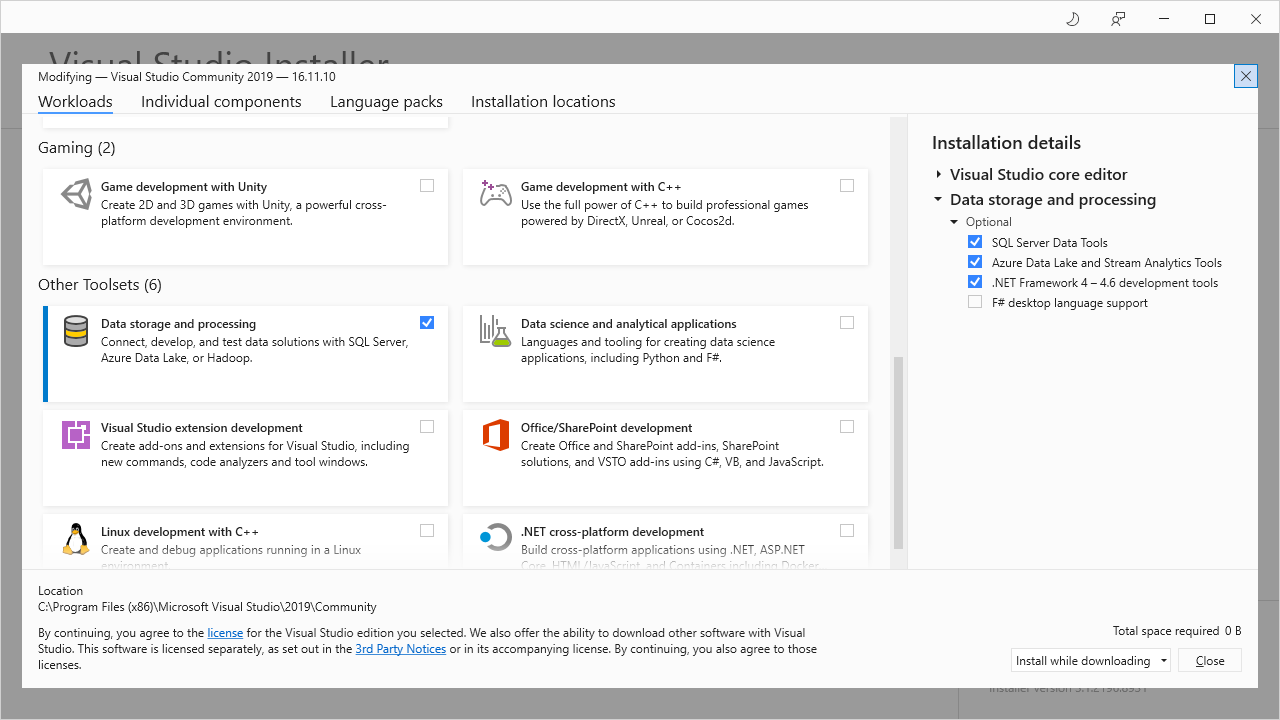
my start menu when trying "Data":
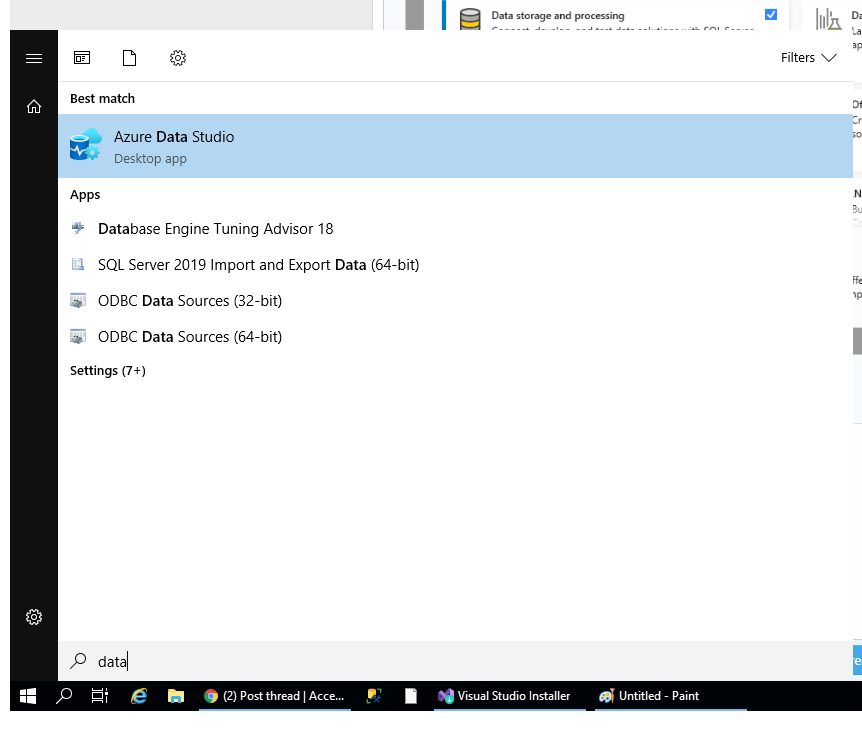
when simply opening VS 2019, and clicking File, New, Project:
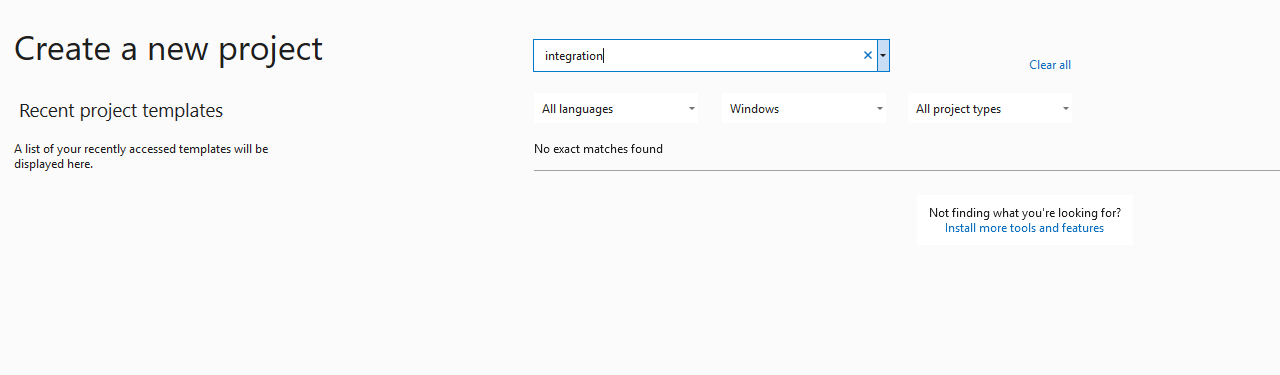
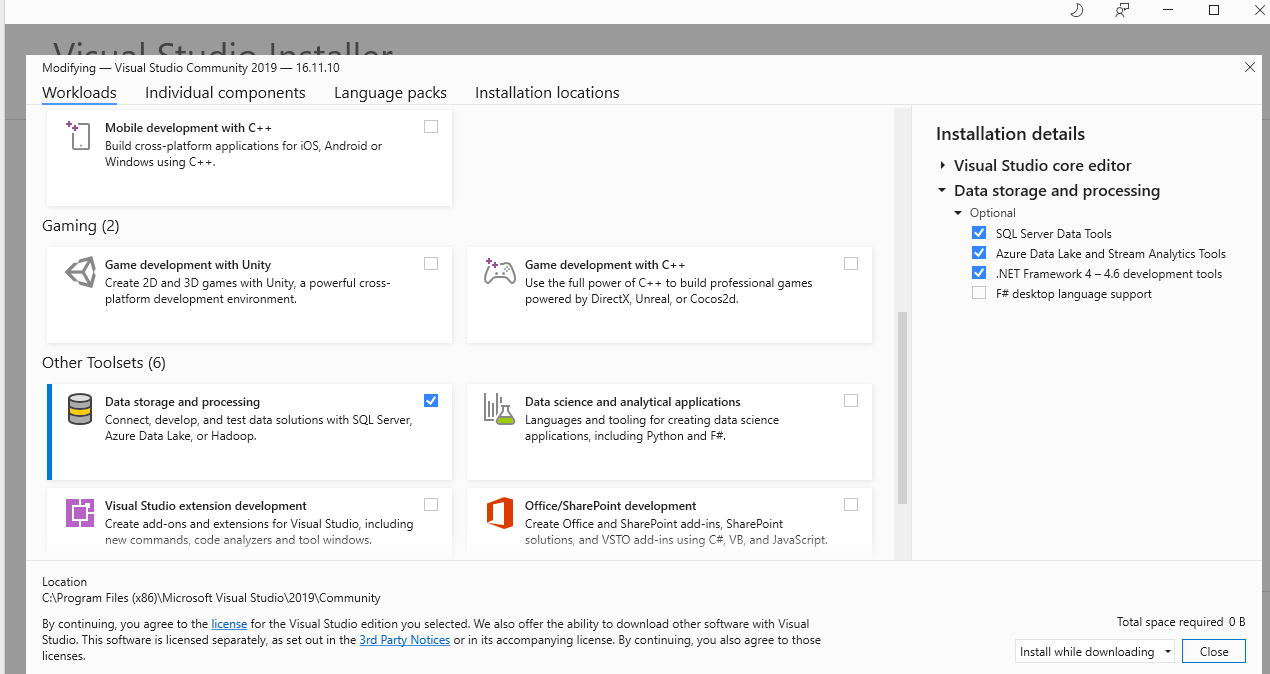
So I want to create an SSIS package - I installed Visual Studio 2019 (community) (please don't get me started on the trouble I had when trying VS 2022, I'd rather not!) - and I have the Installer set to the option that SHOULD include SSDT - to create an SSIS package.
Yet, when I open Visual Studio 2019, I and go New > Project, I don't see any type of business intelligence category, nor integration services type projects.
Also, when I click Start menu and then type Data, or Sql Server, there is no standalone SQL Server Data Tools.
What am I forgetting or have messed up here?? Practicing a bit for a job that starts next week, but having some trouble getting to the SSDT functionality on my installs.
I'm on a windows server 2019
my installer status:
my start menu when trying "Data":
when simply opening VS 2019, and clicking File, New, Project:
