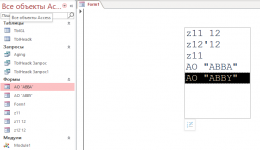Sam Summers
Registered User.
- Local time
- Today, 23:46
- Joined
- Sep 17, 2001
- Messages
- 939
Surely this isn't hard but I just cannot find what i am looking for!
When the user clicks on a save button of a form i want another form to open whose name is the text (Location) from the combobox (LocationRef) on the the current form.
So basically there are forms called by the name of every location that are in the combobox list which is based on a Table of locations.
Hope that makes sense?
Many thanks in advance
When the user clicks on a save button of a form i want another form to open whose name is the text (Location) from the combobox (LocationRef) on the the current form.
So basically there are forms called by the name of every location that are in the combobox list which is based on a Table of locations.
Hope that makes sense?
Many thanks in advance