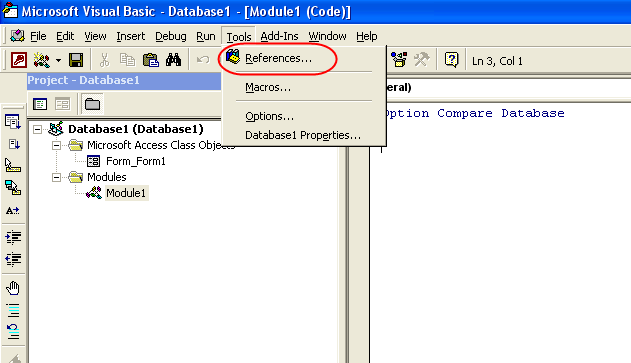Sorry, I have a new question for the MS Access open up an Outlook E-Mail experts. So I decided to start a new thread.
I have an MS Access database, that in the past opened up and created a new Outlook e-mail message just fine.
All of a sudden it quit working. I believe it was the move to Windows XP with Office 2003.
The problem is, I cannot track down what is causing the error, because it is so early in the code, and in such an odd location.
Here is all as far as the code gets...
----------------------------------------------
Dim OLookApp As Outlook.Application
Dim OLookMail As MailItem
Set OLookMail = OLookApp.CreateItem(olMailItem)
-------------------------------------------------
Simple stuff. It compiles just fine, and then when I try to run the code I get the error on the last line (3rd line) that says...
Run-time Error '91'
Object or With block variable not set.
-----------------------------
What in the world? The object is BEING set, and there is no with block variable.
Very strange. If anyone has any ideas let me know.
I will continue to search the net, and if I come across anything, I will add it here.
Thank you for your time!