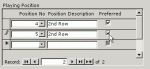Graham T
Registered User.
- Local time
- Today, 02:44
- Joined
- Mar 14, 2001
- Messages
- 300
We have a subform that allows us to assign multiple Playing Positions to a Player, however the Player can only have one Prefered Position (shown with a checkbox)
The composite primary key consists of the Player and the Position.
How and where is it best to code to prevent us checking the prefered position more than once?
Thanks
The composite primary key consists of the Player and the Position.
How and where is it best to code to prevent us checking the prefered position more than once?
Thanks