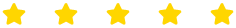Darrell
Registered User.
- Local time
- Today, 02:32
- Joined
- Feb 1, 2001
- Messages
- 327
My low level annoying problem is that every morning when I log onto my PC, all of my apps that I open, open on the monitor that they were closed from on the previous day. Except for MS Teams. Every day it opens fully maximized on monitor 1 and I have to drag it over to monitor 2 and minimize it. 
I've done a bit of goolging to find a solution but none seems forthcoming.
Anyone with some ideas on how to stop this occurring..?
I've done a bit of goolging to find a solution but none seems forthcoming.
Anyone with some ideas on how to stop this occurring..?