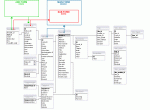johndoomed
VBA idiot
- Local time
- Today, 07:49
- Joined
- Nov 4, 2004
- Messages
- 174
Hi again. One other problem I got in my database is updating forms after inserting new data.
Example: I've made a system for sending invoices. Connected to the invoice is serveral order-lines which is shown in a subform (I use access in norwegian so I'm not sure about that name).
I've made another form for inserting these order-lines. The problem occurs when I close the insert-form, with macro. I cant get the invoice form to update. I have to click on a update-buttom (Macro: update)...
Can this be fixed as well?
Example: I've made a system for sending invoices. Connected to the invoice is serveral order-lines which is shown in a subform (I use access in norwegian so I'm not sure about that name).
I've made another form for inserting these order-lines. The problem occurs when I close the insert-form, with macro. I cant get the invoice form to update. I have to click on a update-buttom (Macro: update)...
Can this be fixed as well?