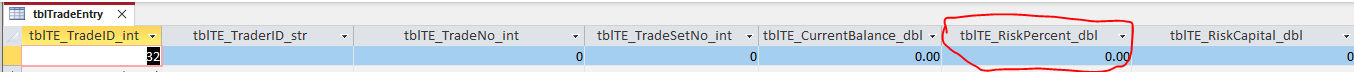Everyone,
I have a very simple data value. This is 0.01. Here the immediate printout:
TradeSetNo: 1
TradeNo: 1
CurrentBalance: 200,000.00
TraderID:
RiskPercent: 0.01
Generated SQL: INSERT INTO tblTradeEntry (tblTE_RiskPercent_dbl) VALUES (0.01)
So it appears to be working. However when I look at tblTE_RiskPercent_dbl is always appears as 0.0000.
Any ideas why?
Crash101
I have a very simple data value. This is 0.01. Here the immediate printout:
TradeSetNo: 1
TradeNo: 1
CurrentBalance: 200,000.00
TraderID:
RiskPercent: 0.01
Generated SQL: INSERT INTO tblTradeEntry (tblTE_RiskPercent_dbl) VALUES (0.01)
So it appears to be working. However when I look at tblTE_RiskPercent_dbl is always appears as 0.0000.
Any ideas why?
Crash101