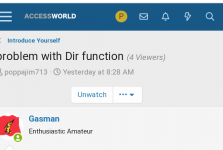You are using an out of date browser. It may not display this or other websites correctly.
You should upgrade or use an alternative browser.
You should upgrade or use an alternative browser.
Solved problem with Dir function (1 Viewer)
- Thread starter poppajim713
- Start date
poppajim713
New member
- Local time
- Today, 02:04
- Joined
- Dec 1, 2022
- Messages
- 20
I am hanging my head in shame. I found the problem. I was creating a backup in one function that usedI triedto see if what I'd get. I got an error 53, file not found.Code:Kill Trim(FilePath)
Code:
Format(Date, "m-d-yy")poppajim713
New member
- Local time
- Today, 02:04
- Joined
- Dec 1, 2022
- Messages
- 20
I'm not sure howPlease mark it Solved then.
Gasman
Enthusiastic Amateur
- Local time
- Today, 07:04
- Joined
- Sep 21, 2011
- Messages
- 14,310
Top right of the thread, should be thread tools or something similar. Only the O/P can see it?I'm not sure how
Edit: Actually, there is a Solved toggle button top right, next to an Unwatch button.
Isaac
Lifelong Learner
- Local time
- Yesterday, 23:04
- Joined
- Mar 14, 2017
- Messages
- 8,777
I would strongly recommend switching to use Createobject("scripting.filesystemobject").fileexists("path to file") (yields true or false) instead.
For this purpose.
Dir is a very nuanced, command that can be used in a multitude of different fascinating ways, much more than it seems at first glance.
FYI, back when I used DIR to check file existence, I usually tested things like this:
If Dir(path to file)="" then [doesn't exist]
Rather than assigning Dir(path) as the assigned value to a string variable - ESPECIALLY with 'on error resume next' in front of it, which you should immediately remove while troubleshooting especially as well as permanently, as all it does is COVER UP errors that might HELP you figure out what is wrong - the absolute last thing you'd want right now!
The final way you settled (solved) on doing, that actually checks for the existence of any files matching that wildcard description - which isn't really an exact test you originally wanted, and probably thus isn't an ideal solution.
For this purpose.
Dir is a very nuanced, command that can be used in a multitude of different fascinating ways, much more than it seems at first glance.
FYI, back when I used DIR to check file existence, I usually tested things like this:
If Dir(path to file)="" then [doesn't exist]
Rather than assigning Dir(path) as the assigned value to a string variable - ESPECIALLY with 'on error resume next' in front of it, which you should immediately remove while troubleshooting especially as well as permanently, as all it does is COVER UP errors that might HELP you figure out what is wrong - the absolute last thing you'd want right now!
The final way you settled (solved) on doing, that actually checks for the existence of any files matching that wildcard description - which isn't really an exact test you originally wanted, and probably thus isn't an ideal solution.
poppajim713
New member
- Local time
- Today, 02:04
- Joined
- Dec 1, 2022
- Messages
- 20
Thanks for the helpI would strongly recommend switching to use Createobject("scripting.filesystemobject").fileexists("path to file") (yields true or false) instead.
For this purpose.
Dir is a very nuanced, command that can be used in a multitude of different fascinating ways, much more than it seems at first glance.
FYI, back when I used DIR to check file existence, I usually tested things like this:
If Dir(path to file)="" then [doesn't exist]
Rather than assigning Dir(path) as the assigned value to a string variable - ESPECIALLY with 'on error resume next' in front of it, which you should immediately remove while troubleshooting especially as well as permanently, as all it does is COVER UP errors that might HELP you figure out what is wrong - the absolute last thing you'd want right now!
The final way you settled (solved) on doing, that actually checks for the existence of any files matching that wildcard description - which isn't really an exact test you originally wanted, and probably thus isn't an ideal solution.
poppajim713
New member
- Local time
- Today, 02:04
- Joined
- Dec 1, 2022
- Messages
- 20
I'm sorry, but all I see is jump to new, Unwatch and a dropdown with edit thread and create pollPlease mark it Solved then.
poppajim713
New member
- Local time
- Today, 02:04
- Joined
- Dec 1, 2022
- Messages
- 20
poppajim713
New member
- Local time
- Today, 02:04
- Joined
- Dec 1, 2022
- Messages
- 20
Just checked. It's on bothAnd is that on the first page?
Gasman
Enthusiastic Amateur
- Local time
- Today, 07:04
- Joined
- Sep 21, 2011
- Messages
- 14,310
Ok, forget it then.Just checked. It's on both
Not sure why you do not have that button as you are the O/P.
I can only *guess* it might be because it is in the Introduce Yourself forum, and nothing really should be solved there?
Perhaps @Jon can confirm?
poppajim713
New member
- Local time
- Today, 02:04
- Joined
- Dec 1, 2022
- Messages
- 20
I asked DBguy. He's not sure either. Maybe there's an admin person?Ok, forget it then.
Not sure why you do not have that button as you are the O/P.
Gasman
Enthusiastic Amateur
- Local time
- Today, 07:04
- Joined
- Sep 21, 2011
- Messages
- 14,310
Well I have linked this thread to the site owner, so if he does not know, we are screwed.I asked DBguy. He's not sure either. Maybe there's an admin person?
Perhaps an admin can move it to a suitable forum?
@theDBguy @The_Doc_Man, anyone?
poppajim713
New member
- Local time
- Today, 02:04
- Joined
- Dec 1, 2022
- Messages
- 20
That makes sense. Rookie move on my part.Ok, forget it then.
Not sure why you do not have that button as you are the O/P.
I can only *guess* it might be because it is in the Introduce Yourself forum, and nothing really should be solved there?
Perhaps @Jon can confirm?
Similar threads
- Replies
- 10
- Views
- 558
- Replies
- 1
- Views
- 346
Users who are viewing this thread
Total: 1 (members: 0, guests: 1)