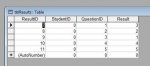Hi I used a sample survey database I found on here: http://www.access-programmers.co.uk/forums/showthread.php?t=45298
I modified it to fit my criteria. Everything goes ok until it comes storing the student ID in the results table. I can create new student accounts, but when I log into the database it just assumes its one and the student ID comes up as 0. Can anyone see where im going wrong? thanks.
I modified it to fit my criteria. Everything goes ok until it comes storing the student ID in the results table. I can create new student accounts, but when I log into the database it just assumes its one and the student ID comes up as 0. Can anyone see where im going wrong? thanks.