Hello i'm trying to import a table with companys (tblImport)
all records if not doubleshould be imported, but i searched a lot and tryid a lot, but cant get it right.
All the time all records are imported, so after several time the recorders are doubled.
tblImport.F6 and tblBedrijven.ServiceLocatie should be compared.
field ServiceLocatie isnt set as unique.
Below is what is in query designer.
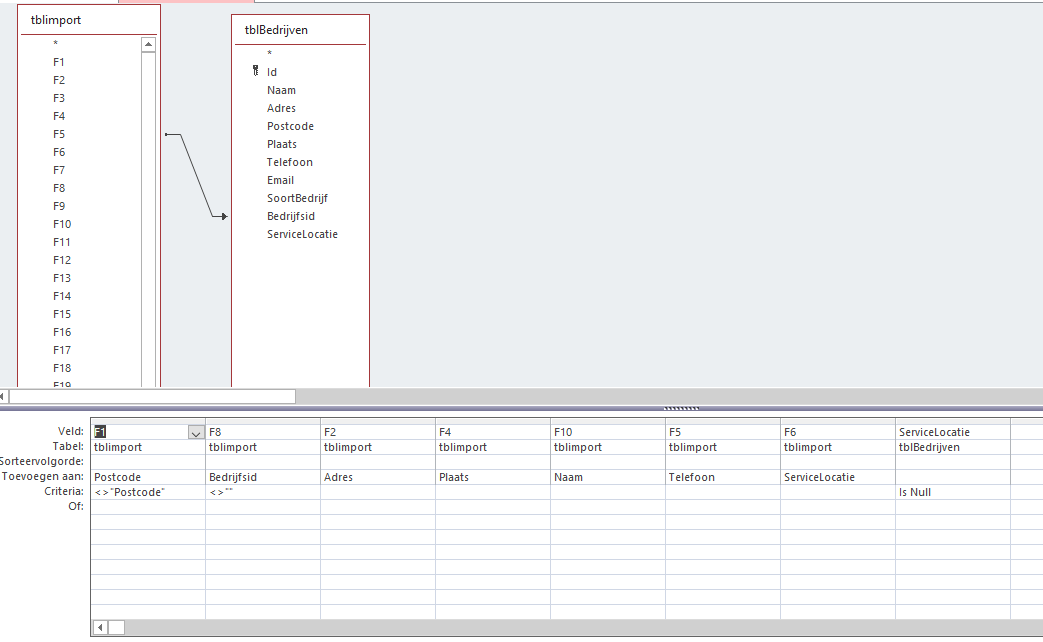
all records if not doubleshould be imported, but i searched a lot and tryid a lot, but cant get it right.
All the time all records are imported, so after several time the recorders are doubled.
tblImport.F6 and tblBedrijven.ServiceLocatie should be compared.
field ServiceLocatie isnt set as unique.
Below is what is in query designer.
