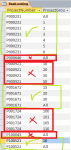Hello My Friends,
I have 2 Type of Fields. First one is : "ProjectNumber" other one is : "ProjectGroups". I will write here sort : "ProjectNumber" as a PNr. "ProjectGroups" as a PGr.
What do I need : (I really do not know how can i explain my wish basically. )
)
At Pictures as you can see There is 7 Different PNr.'s. These are :
P000231, P000646, P000921, P001671, P001724, P100043, P100521
And those PNr.'s own (Most of them) multiple PGr.'s.
What I want to see on my screen when I write my query:
(I will write result here and try to explain)
P000231, P001671, P100521 Those 3 Projects i want to see on my screen.
PGr.'s of PNr.'s own "All" and "rest of number(s)"
if PGr.'s of PNr.'s is only "Number" or only "All", i want to ignore these records at my query.
For Example : P000646 has only "All" PGr. and i do not want to see it. as same as P100043. It has only "All"
P000921 and P001724 have more "number" at the PGr.'s BUT it does not own "All". these are only numbers.
It shall be both. "Number + All" like them : P000231, P001671, P100521
Hope so i could explain what do i need. If you do not understand, i will try it again.
Is that possible to write that kind of Query ? And How ?
Thanks for your patience and understanding.
I have 2 Type of Fields. First one is : "ProjectNumber" other one is : "ProjectGroups". I will write here sort : "ProjectNumber" as a PNr. "ProjectGroups" as a PGr.
What do I need : (I really do not know how can i explain my wish basically.
At Pictures as you can see There is 7 Different PNr.'s. These are :
P000231, P000646, P000921, P001671, P001724, P100043, P100521
And those PNr.'s own (Most of them) multiple PGr.'s.
What I want to see on my screen when I write my query:
(I will write result here and try to explain)
P000231, P001671, P100521 Those 3 Projects i want to see on my screen.
PGr.'s of PNr.'s own "All" and "rest of number(s)"
if PGr.'s of PNr.'s is only "Number" or only "All", i want to ignore these records at my query.
For Example : P000646 has only "All" PGr. and i do not want to see it. as same as P100043. It has only "All"
P000921 and P001724 have more "number" at the PGr.'s BUT it does not own "All". these are only numbers.
It shall be both. "Number + All" like them : P000231, P001671, P100521
Hope so i could explain what do i need. If you do not understand, i will try it again.
Is that possible to write that kind of Query ? And How ?
Thanks for your patience and understanding.