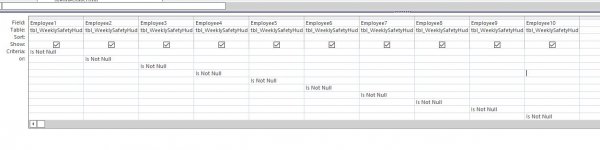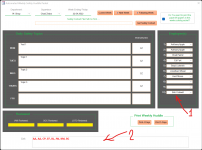oxicottin
Learning by pecking away....
- Local time
- Today, 14:51
- Joined
- Jun 26, 2007
- Messages
- 889
Hello, on my open form I have a max list of 10 employees BUT there is usually 8 employees and the last few are usually blank. I need to just pull the list of the employees from that open form to a single text box in my report that gets printed from that form. How can I just print the names from the combo boxes that have a name and not the ones that dont so I have no gaps in my list...
The attachment is how its coming out. See the end how there is a few commas? I don't want them there if there is no employees after the last one.
=[Forms]![frm_WeeklySafetyHuddle]![cboEmployee1].[column](2) & ", " & =[Forms]![frm_WeeklySafetyHuddle]![cboEmployee2].[column](2)) & ", " & [Forms]![frm_WeeklySafetyHuddle]![cboEmployee3].[column](2)) & ", " & =[Forms]![frm_WeeklySafetyHuddle]![cboEmployee4].[column](2)) & ", " & [Forms]![frm_WeeklySafetyHuddle]![cboEmployee5].[column](2)) & ", " & =[Forms]![frm_WeeklySafetyHuddle]![cboEmployee6].[column](2)) & ", " & [Forms]![frm_WeeklySafetyHuddle]![cboEmployee7].[column](2)) & ", " & =[Forms]![frm_WeeklySafetyHuddle]![cboEmployee8].[column](2)) & ", " & [Forms]![frm_WeeklySafetyHuddle]![cboEmployee9].[column](2)) & ", " & =[Forms]![frm_WeeklySafetyHuddle]![cboEmployee10].[column](2))
The attachment is how its coming out. See the end how there is a few commas? I don't want them there if there is no employees after the last one.
Attachments
Last edited: