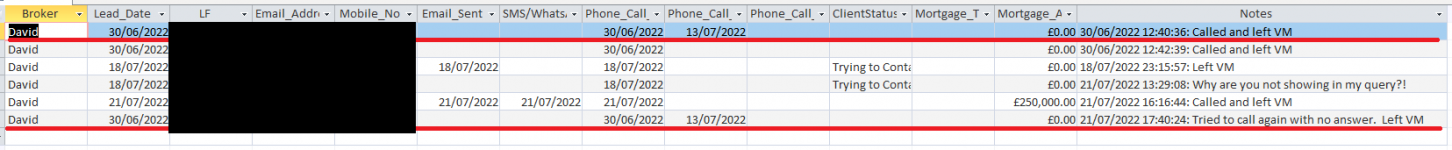Hello,
I have attached a screenshot of a query that I have put together. It wont be obvious from looking at it (because I've had to cover confidential information) however the two rows that are underlined are the same client record. I have a note system that stores notes for each client in a linked table under their customerID. This allows end user to make timestamped un-editable notes for that client. This query with some VBA then moves information to an Excel spreadsheet to send to directors. I was expecting the query to add all notes into one 'result field' in the query, however, It would appear that it has simply adding an additional row each time for clients depending on how many note records they have stored. What am I doing wrong and how do I get to my desired outcome?
I have attached a screenshot of a query that I have put together. It wont be obvious from looking at it (because I've had to cover confidential information) however the two rows that are underlined are the same client record. I have a note system that stores notes for each client in a linked table under their customerID. This allows end user to make timestamped un-editable notes for that client. This query with some VBA then moves information to an Excel spreadsheet to send to directors. I was expecting the query to add all notes into one 'result field' in the query, however, It would appear that it has simply adding an additional row each time for clients depending on how many note records they have stored. What am I doing wrong and how do I get to my desired outcome?