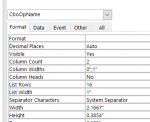Hello Access Gurus,
I need help.
Background: I am storing date, an operation name (weld, drill, etc), part number, Machine number, Quantity into a table called Production. Part number, Operation name, machine numbers are each listed in their own tables. When I enter data via a form into the table, I store the date, actual part number, the operation number ID (1 for weld, 2 for drill, etc), actual machine number (text), and quantity.
Here's the issue: I have a form that runs a query to pull out quantity run by operation on a particular date. The query returns a blank because I can't figure out how to have the form combo box display 'weld' but actually query '1' from the table.
I need help.
Background: I am storing date, an operation name (weld, drill, etc), part number, Machine number, Quantity into a table called Production. Part number, Operation name, machine numbers are each listed in their own tables. When I enter data via a form into the table, I store the date, actual part number, the operation number ID (1 for weld, 2 for drill, etc), actual machine number (text), and quantity.
Here's the issue: I have a form that runs a query to pull out quantity run by operation on a particular date. The query returns a blank because I can't figure out how to have the form combo box display 'weld' but actually query '1' from the table.