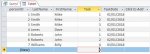lithium1976
Registered User.
- Local time
- Today, 11:38
- Joined
- May 28, 2010
- Messages
- 12
Hello, I need to create a query which shows when users have completed at least two or three particular tasks out of a bigger amount of tasks.
I have a table displaying users details and the tasks they have completed to allow them to be given a certificate.
There are about 8 tasks in total but users only need complete at least two of them and also hopefully a complete a third task if possible as a bonus to get a certificate. To gain a "Certificate" status the tasks to complete are "1" and "2" but also and if possible they can also complete task "3" to get a certificate.
For example, if a user completes task number 1 and 2 then the expression field will say "Certificate". And, if another user completes tasks 1, 2 & 3, the expression field will also say "Certificate".
If a user completes tasks 1 & 3 but not task number 2, then I want "No Certificate" to be displayed in the expression field. If they haven't completed any of tasks 1, 2 or 3, then I don't want them to be displayed at all.
I don't know the best way to approach this, would it be an expression field with an IIF statement within the query, I'm not sure how to do this.
I have a table displaying users details and the tasks they have completed to allow them to be given a certificate.
There are about 8 tasks in total but users only need complete at least two of them and also hopefully a complete a third task if possible as a bonus to get a certificate. To gain a "Certificate" status the tasks to complete are "1" and "2" but also and if possible they can also complete task "3" to get a certificate.
For example, if a user completes task number 1 and 2 then the expression field will say "Certificate". And, if another user completes tasks 1, 2 & 3, the expression field will also say "Certificate".
If a user completes tasks 1 & 3 but not task number 2, then I want "No Certificate" to be displayed in the expression field. If they haven't completed any of tasks 1, 2 or 3, then I don't want them to be displayed at all.
I don't know the best way to approach this, would it be an expression field with an IIF statement within the query, I'm not sure how to do this.