cheesekernd
New member
- Local time
- Today, 17:32
- Joined
- Jul 22, 2022
- Messages
- 5
Hi all,
New to access here so I apologize if this is an easy question or has been answered. I have a DB with 4 tables based around a maintenance program. I want to return all PM tasks for all equipment for a fiscal month. For some reason it returns every record for that fiscal month a varying amount of times. Can someone help me out?
Here is my query:
SELECT Schedule.Fiscal_Month, Equipment.Model_Number, Task_List.Task
FROM Task_List INNER JOIN ((Equipment INNER JOIN Equipment_Parameters ON Equipment.ID = Equipment_Parameters.Equipment_ID) INNER JOIN Schedule ON Equipment.ID = Schedule.Equipment_ID) ON Task_List.ID = Schedule.Task_ID
WHERE (((Schedule.Fiscal_Month)=3));
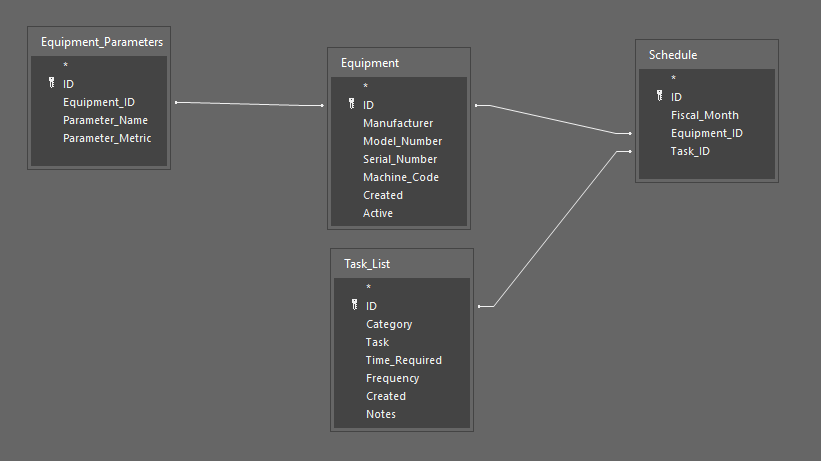
TIA!
New to access here so I apologize if this is an easy question or has been answered. I have a DB with 4 tables based around a maintenance program. I want to return all PM tasks for all equipment for a fiscal month. For some reason it returns every record for that fiscal month a varying amount of times. Can someone help me out?
Here is my query:
SELECT Schedule.Fiscal_Month, Equipment.Model_Number, Task_List.Task
FROM Task_List INNER JOIN ((Equipment INNER JOIN Equipment_Parameters ON Equipment.ID = Equipment_Parameters.Equipment_ID) INNER JOIN Schedule ON Equipment.ID = Schedule.Equipment_ID) ON Task_List.ID = Schedule.Task_ID
WHERE (((Schedule.Fiscal_Month)=3));
TIA!

