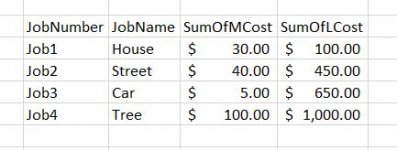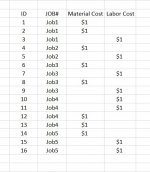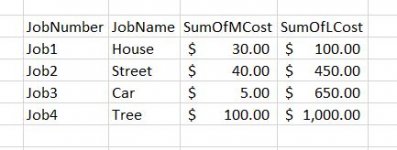monkeyman77
Registered User.
- Local time
- Yesterday, 21:39
- Joined
- Nov 30, 2016
- Messages
- 47
Hello, I am attempting to create a query that will allow me to sum all of the labor costs and material cost in the same query. Labor and material costs are stored in separate tables.
However, when I do this I am running in to an issue where the sum values are wrong. I think this is because sometimes there are multiple rows in the corresponding tables and the other table doesn't have the same number of rows.
I have created the attached sample database that has the problem I am having and a picture of what the values should be. I am hoping someone can help me to correct this error. Maybe I can't do what I am trying to do.
Thank you in advance!
Steven
However, when I do this I am running in to an issue where the sum values are wrong. I think this is because sometimes there are multiple rows in the corresponding tables and the other table doesn't have the same number of rows.
I have created the attached sample database that has the problem I am having and a picture of what the values should be. I am hoping someone can help me to correct this error. Maybe I can't do what I am trying to do.
Thank you in advance!
Steven