Good afternoon Access guys!!
I have a problem with something.
The next table shows the "Posicionamiento" of some software products (Posicionamiento = Licencias Adquiridas - Consumo)
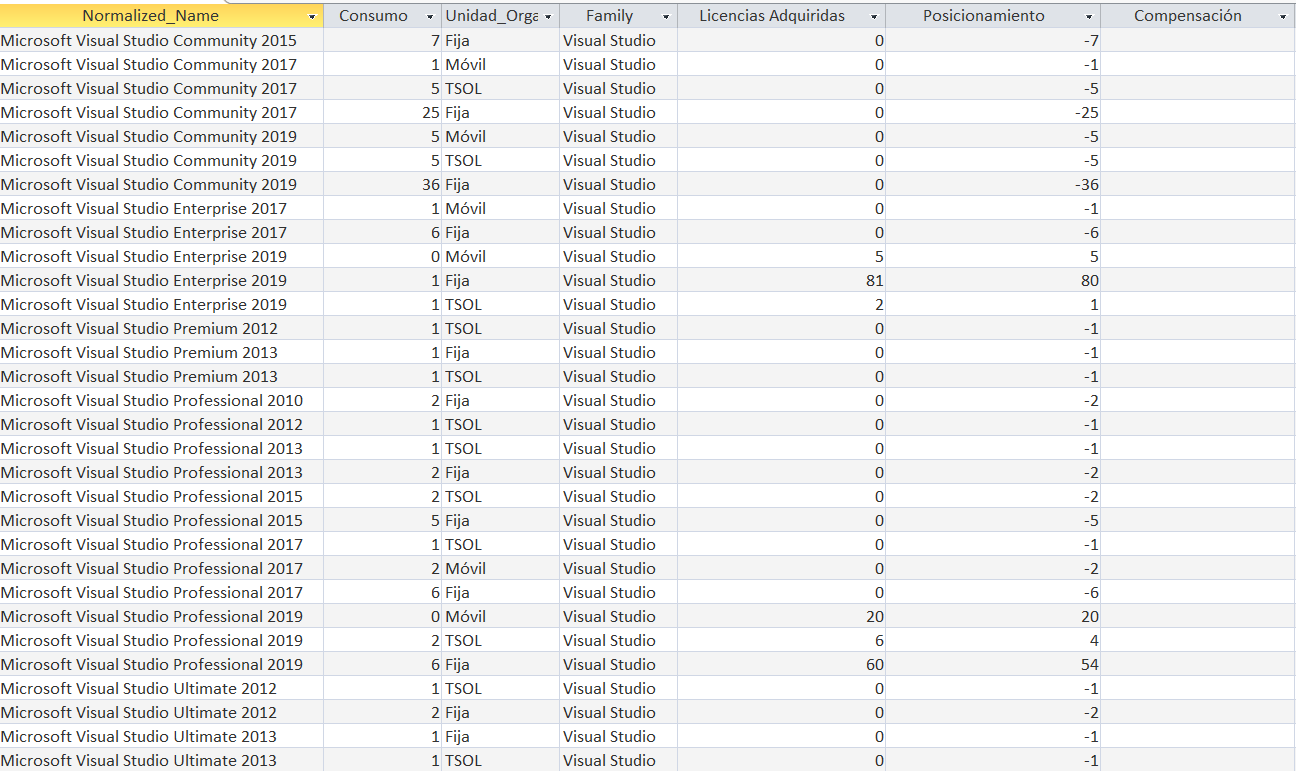
The next step is calculate "Compensación" and what I need is this:
Licencias Adquiridas always will be in the softwares which ones are the high version (Normalized_Name).
For Example :
- Microsoft Visual Studio Professional 2019 >> 20
- Microsoft Visual Studio Professional 2019 >> 6
- Microsoft Visual Studio Professional 2019 >> 60
But
When Posicionamiento > 0 -> Re asign the values to the other software versions like Professional 2017, 2015, 2013, 2012...
The thing is substract the negative values from the positive ones in Posicionamiento.
The results have to be like that:
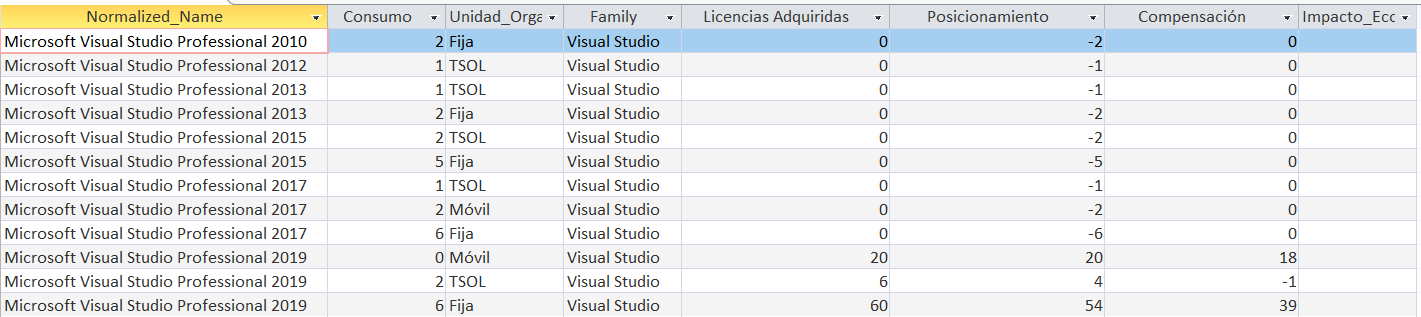
Thank you all, i hope someone will answer.
Kind regards.
I have a problem with something.
The next table shows the "Posicionamiento" of some software products (Posicionamiento = Licencias Adquiridas - Consumo)
The next step is calculate "Compensación" and what I need is this:
Licencias Adquiridas always will be in the softwares which ones are the high version (Normalized_Name).
For Example :
- Microsoft Visual Studio Professional 2019 >> 20
- Microsoft Visual Studio Professional 2019 >> 6
- Microsoft Visual Studio Professional 2019 >> 60
But
When Posicionamiento > 0 -> Re asign the values to the other software versions like Professional 2017, 2015, 2013, 2012...
The thing is substract the negative values from the positive ones in Posicionamiento.
The results have to be like that:
Thank you all, i hope someone will answer.
Kind regards.
