RogerCooper
Registered User.
- Local time
- Today, 13:14
- Joined
- Jul 30, 2014
- Messages
- 690
I recently changed an Access native table to a linked SQL Server table.
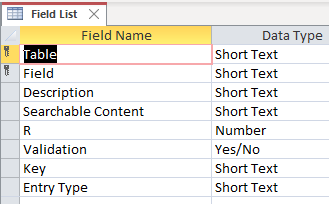
When I ran a loop to edit individual records in the database (in a situation where I could not run a query), I started to get "Record is deleted" errors.
After much searching I discovered, that sometimes the ODBC driver fails with composite keys. The fix was creating an ID field as key working like an Access Autonumber.
I am posting this to help others who run into the same problem.
When I ran a loop to edit individual records in the database (in a situation where I could not run a query), I started to get "Record is deleted" errors.
After much searching I discovered, that sometimes the ODBC driver fails with composite keys. The fix was creating an ID field as key working like an Access Autonumber.
I am posting this to help others who run into the same problem.
