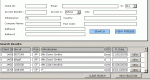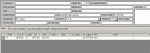Front End: MS Access
Back End: SQL Server
I currently have a client record database. The most important tables are the client and order tables which are joined via 'clientID'. I have built a search system which displays the results in a subform below the search criteria. The problem is that if a client has more than one order the results show multiple instances of their record...
My plan is to have a 'view selection' button which will then open the form with this selection (minus duplicates).
I was thinking about doing this in one of two ways:
1) Take the client id's from the subform and build them into an IN( insert CSV client ID's here) then open the form with this filter... or
2) Try to remove duplicate records from my result set somehow...
My problem is I have no idea how to do either... I can give example or screenshots if needed. This is the last part of the database and so any help appreciated.
Phil
Back End: SQL Server
I currently have a client record database. The most important tables are the client and order tables which are joined via 'clientID'. I have built a search system which displays the results in a subform below the search criteria. The problem is that if a client has more than one order the results show multiple instances of their record...
My plan is to have a 'view selection' button which will then open the form with this selection (minus duplicates).
I was thinking about doing this in one of two ways:
1) Take the client id's from the subform and build them into an IN( insert CSV client ID's here) then open the form with this filter... or
2) Try to remove duplicate records from my result set somehow...
My problem is I have no idea how to do either... I can give example or screenshots if needed. This is the last part of the database and so any help appreciated.
Phil