ClaraBarton
Registered User.
- Local time
- Today, 04:11
- Joined
- Oct 14, 2019
- Messages
- 479
All of these controls work except for the Authors (line 20) and Subjects Line 70). These both throw an error 2455.
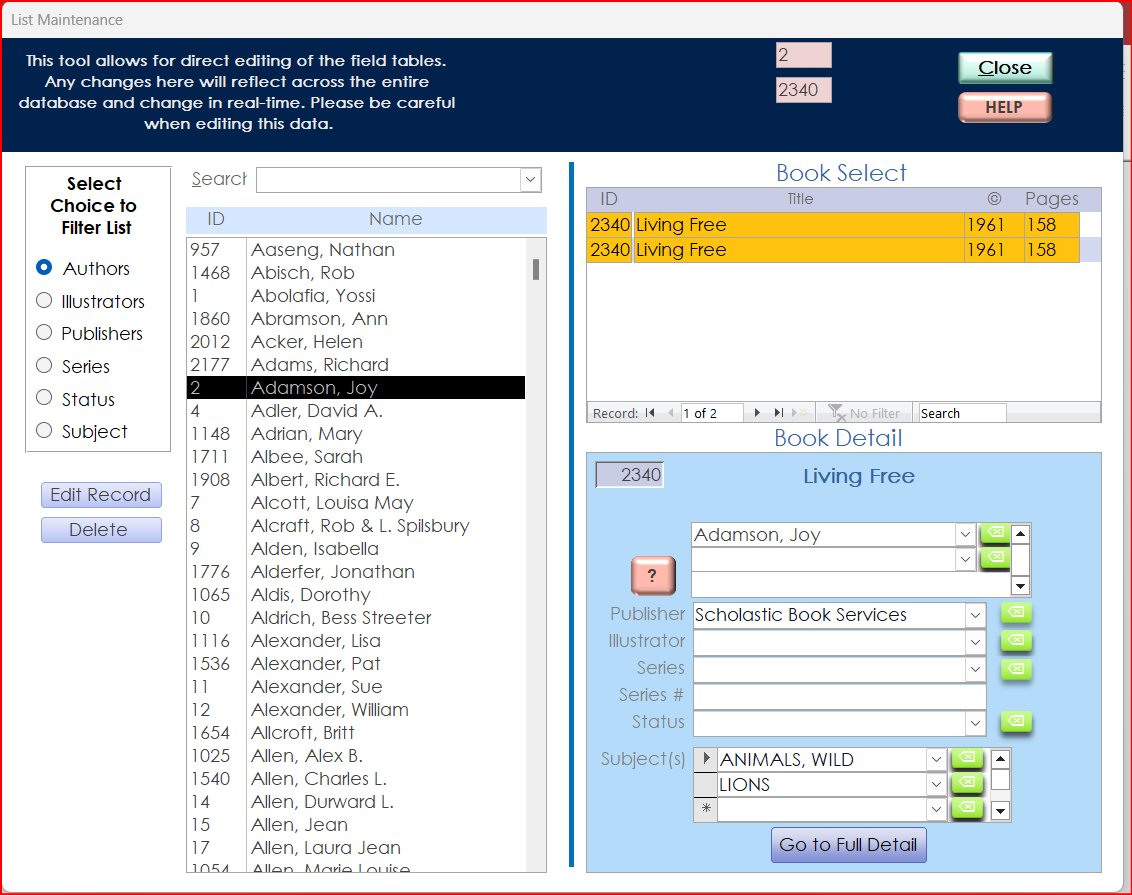
- I've removed the bangs and replaced with dots.
- I've made sure the names are not the same as the record source names.
- I've made sure the headers on the Authors and Subject subcontrols are not visible.
Code:
Dim ctlAuthor As control
Dim ctlIllustrator As control
Dim ctlPublisher As control
Dim ctlSeries As control
Dim ctlStatus As control
Dim ctlSubject As control
'20 Set ctlAuthor = Me!BookDetail.Form!Authors.Form!btnClear
30 Set ctlIllustrator = Me!BookDetail.Form!btnClearIllustrator
40 Set ctlPublisher = Me!BookDetail.Form!btnClearPublisher
50 Set ctlSeries = Me!BookDetail.Form!btnClearSeries
60 Set ctlStatus = Me!BookDetail.Form!btnClearStatus
70 Set ctlSubject = Me!BookDetail.Form!Subjects.Form!btnClear