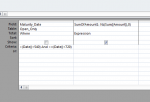First, I am a novice to Access, but quickly learning. I have a query where I want to sum all the values in an Amount field that are between certain dates. So I have an expression, >(Date()+360) And <=(Date()+540), which grabs all the records between the dates I want and sums the values in the Amount field. This works great, as long as it finds records between those dates. If it doesn't, it returns Null.
If it returns Null, I want the Null result to be replaced with a zero. I have tried, and tried to make this work, but keep failing. Any help would be greatly appreciated.
If it returns Null, I want the Null result to be replaced with a zero. I have tried, and tried to make this work, but keep failing. Any help would be greatly appreciated.