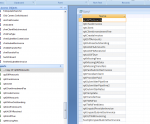I have a form with 2 comboboxes and a command button.
Combobox 1 is irrelevant for this question.
Combobox 2 is for pulling a list of all reports.
Command button is for generating the report from the choices in the comboboxes.
Combobox 2 has this imbedded query in the Row Source:
However there are some reports I do not want everyone to see and are for admin use only.
Anybody know how to modify this query to be able to exclude reports? And should I create a proper query rather than using it embedded? I embedded it because that is what the instructions said to do when I found the code.
Combobox 1 is irrelevant for this question.
Combobox 2 is for pulling a list of all reports.
Command button is for generating the report from the choices in the comboboxes.
Combobox 2 has this imbedded query in the Row Source:
Code:
SELECT [MSysObjects].[Name] FROM MsysObjects WHERE (Left$([Name],1)<>"~") And ([MSysObjects].[Type])=-32764 ORDER BY [MSysObjects].[Name];Anybody know how to modify this query to be able to exclude reports? And should I create a proper query rather than using it embedded? I embedded it because that is what the instructions said to do when I found the code.