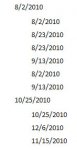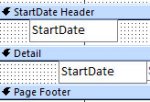Hello all,
I am quickly running out of hair to pull out because of this bizarre problem I'm getting. I have a fairly complex query (based off multiple other queries) that, for all that went into making it, is properly pulling the data I need in query view.
BUT...when I pull it into a report and try to group it, I wind up with an insane jumble. Basically I'm trying to show a course catalog arranged by start date, only the report isn't grouping on start date properly. I got confused by the results so I dropped a start date field into both the header and detail section to see if it was just skipping dates, and this is what I get -- it's grouping by start date, but then putting multiple start dates UNDER THAT DATE. And no, there are not multiple start date fields that could be causing this through some messed up relationships.
I'm attaching a screenshot of the design and the jumbled output for reference. As weird as this problem is, I'm hoping someone has seen something like this before?
I am quickly running out of hair to pull out because of this bizarre problem I'm getting. I have a fairly complex query (based off multiple other queries) that, for all that went into making it, is properly pulling the data I need in query view.
BUT...when I pull it into a report and try to group it, I wind up with an insane jumble. Basically I'm trying to show a course catalog arranged by start date, only the report isn't grouping on start date properly. I got confused by the results so I dropped a start date field into both the header and detail section to see if it was just skipping dates, and this is what I get -- it's grouping by start date, but then putting multiple start dates UNDER THAT DATE. And no, there are not multiple start date fields that could be causing this through some messed up relationships.
I'm attaching a screenshot of the design and the jumbled output for reference. As weird as this problem is, I'm hoping someone has seen something like this before?