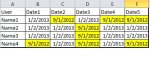gpnhmiller
Registered User.
- Local time
- Today, 02:58
- Joined
- Aug 24, 2012
- Messages
- 17
I have a table that has multiple date fields and a name field.
Name, Date1, Date2, Date3, Date4.....
I need a report by name that tells me which dates are going to expire within 45 days. I would like the report to print the date filed that is expiring followed by text that says "New Date_____/_____/_____" so they can print the report, go get the new dates write them on the report, then come back to the databse and enter all of the new dates at one.
Example:
Name1: Date1 is expiring, (Enter new date_____/____/_____, Date 4 is expiring, (Enter new date_____/_____/_____)
Name2: Date1 is expiring, (Enter new date_____/____/_____, Date 2 is expiring, (Enter new Date_____/_____/_____)
Etc...
I am not sure if I do this in a query or in the report...
Help is greatly appreciated.
Greg
Name, Date1, Date2, Date3, Date4.....
I need a report by name that tells me which dates are going to expire within 45 days. I would like the report to print the date filed that is expiring followed by text that says "New Date_____/_____/_____" so they can print the report, go get the new dates write them on the report, then come back to the databse and enter all of the new dates at one.
Example:
Name1: Date1 is expiring, (Enter new date_____/____/_____, Date 4 is expiring, (Enter new date_____/_____/_____)
Name2: Date1 is expiring, (Enter new date_____/____/_____, Date 2 is expiring, (Enter new Date_____/_____/_____)
Etc...
I am not sure if I do this in a query or in the report...
Help is greatly appreciated.
Greg