Scenario:
When Form A is opened the combo box doesn't update, it stays on the last selection that was used.
So if the combo box's last selection was someone other than the current user, Form B doesn't show anything because the filter on the combo box is still active.
What I need is when Form A is opened, the combo box will have no selection and Form B is loaded and filtered on the current user.
I've tried to requery the combo box on open/load/activate and it's not updating. Below is a screenshot of the form, any suggestions?
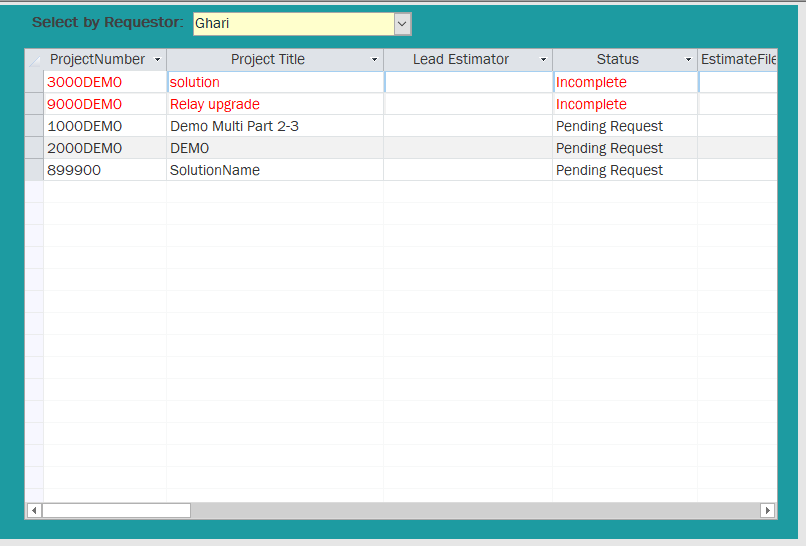
- Form A contains:
- a combo box to select a requestor
- VBA - Form Load: ComboBoxControlName.Requery (I tried this OnActivate too)
- VBA - combo box AfterUpdate MyFormControlName.Form.FilterOn = False
- Form B (datasheet view)
- a combo box to select a requestor
- Form B
- Form Load will filter the records on the current user
- VBA Form Load: Me.Form.Filter = the current user
- Form Load will filter the records on the current user
When Form A is opened the combo box doesn't update, it stays on the last selection that was used.
So if the combo box's last selection was someone other than the current user, Form B doesn't show anything because the filter on the combo box is still active.
What I need is when Form A is opened, the combo box will have no selection and Form B is loaded and filtered on the current user.
I've tried to requery the combo box on open/load/activate and it's not updating. Below is a screenshot of the form, any suggestions?
