Ravi Kumar
Registered User.
- Local time
- Today, 22:42
- Joined
- Aug 22, 2019
- Messages
- 162
Dear all ,
I have made a line chart in my report & the values are in percentage , I have rounded the decimal point in my query(source data for chart)
But still the chart is showing all the digits , please help me solve this .(to round off to only 1 decimal).
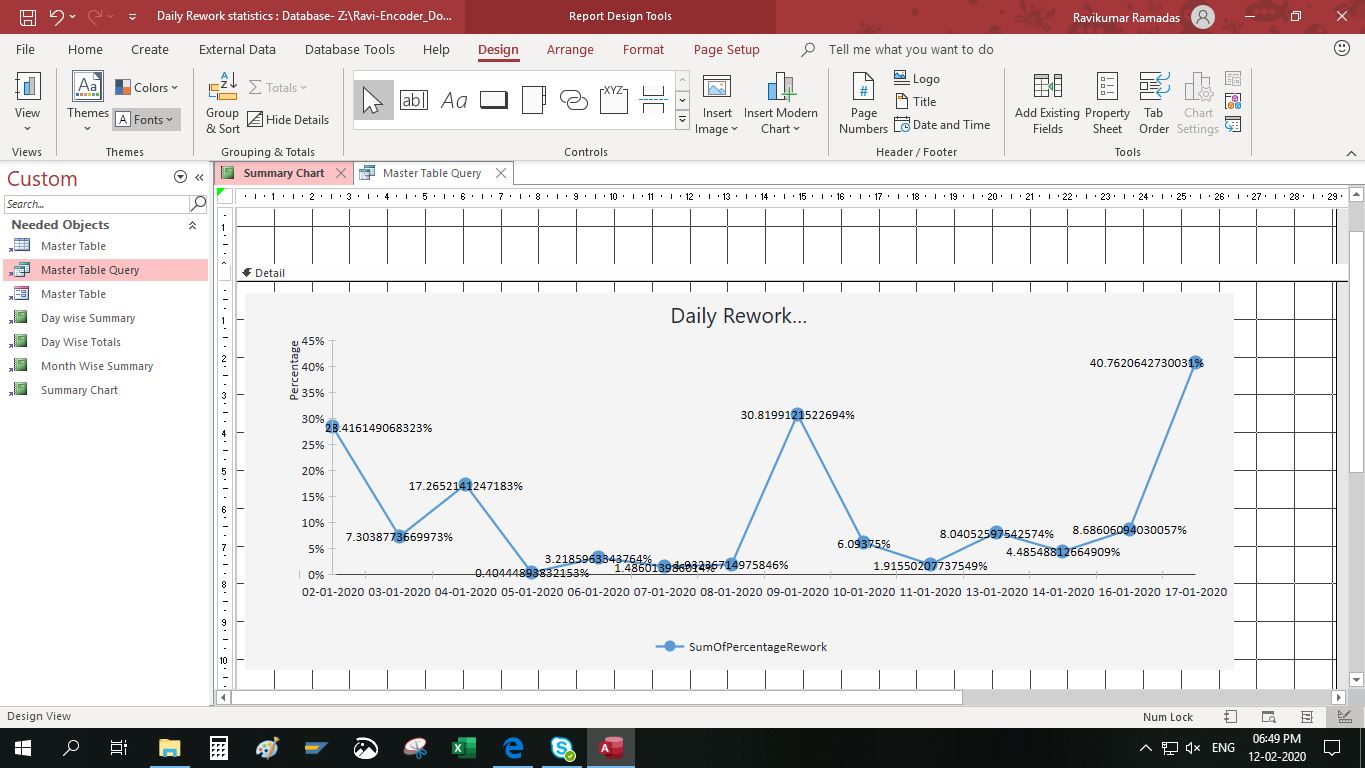
I have made a line chart in my report & the values are in percentage , I have rounded the decimal point in my query(source data for chart)
But still the chart is showing all the digits , please help me solve this .(to round off to only 1 decimal).

