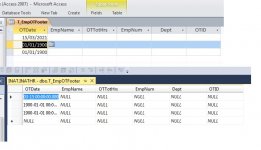Ashfaque
Search Beautiful Girls from your town for night
- Local time
- Today, 14:54
- Joined
- Sep 6, 2004
- Messages
- 897
Hi,
I have an issue with my ODBC tbls.
When I open the tbl (footer tble) in server itself, it is permissible to add data. But when it is connected in Access, the footer form table doesn't allow to add record and produces the subjected error "Can not update. Database or Object is read-only" and stops at below code line of main form.
......
GetLastRec.Edit
......
Whereas the form which is on based on single table have no issue.
I have only 2 subforms that are attached in 2 difference forms. This has only issue. Single forms are working perfectly.
Kindly advise.
I have an issue with my ODBC tbls.
When I open the tbl (footer tble) in server itself, it is permissible to add data. But when it is connected in Access, the footer form table doesn't allow to add record and produces the subjected error "Can not update. Database or Object is read-only" and stops at below code line of main form.
......
GetLastRec.Edit
......
Whereas the form which is on based on single table have no issue.
I have only 2 subforms that are attached in 2 difference forms. This has only issue. Single forms are working perfectly.
Kindly advise.