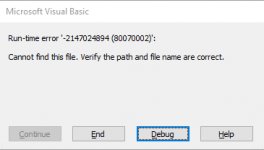Hello All,
I have been having this annoying problem when my code run at night on my VDI machine.
I believe when the machine goes to sleep the path to the drive is disconnected. So when it wakes up to run the code, I get this error.
I can log into the computer and run it just fine. Everything connects and runs great but at night I think the path is not available.
Any work arounds for this? Is there someway to wake up the drive before it runs?
Part of code
Any Idea?
Thanks again!
I have been having this annoying problem when my code run at night on my VDI machine.
I believe when the machine goes to sleep the path to the drive is disconnected. So when it wakes up to run the code, I get this error.
I can log into the computer and run it just fine. Everything connects and runs great but at night I think the path is not available.
Any work arounds for this? Is there someway to wake up the drive before it runs?
Part of code
DoCmd.SetWarnings False
Dim FilNam1 As String
'Production
FilNam1 = "\\BlaseyBlasey" & ".csv"
DoCmd.TransferText acExportDelim, , "Output-No Dups", FilNam1, True
Any Idea?
Thanks again!