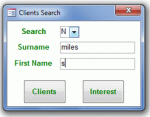[FONT=Arial]Private Sub ListSearchresults()[/FONT]
[FONT=Arial] Dim strSQL As String[/FONT]
[FONT=Arial] Dim i As Integer[/FONT]
[FONT=Arial] Dim aSQL(8) As String[/FONT]
[FONT=Arial] Dim intCriteriaCount As Integer[/FONT]
[FONT=Arial] intCriteriaCount = 0[/FONT]
[FONT=Arial] If Not IsNull(Forms![frmList2]![txtCustomerName]) Then[/FONT]
[FONT=Arial] aSQL(0) = "(([Forename] & IIf([MiddleName] Is Null,'',', ' & [MiddleName]) & ' ' & [tblDataset].[Surname]) Like '*" & Forms![frmList2]![txtCustomerName] & "*')"[/FONT]
[FONT=Arial] Else[/FONT]
[FONT=Arial] aSQL(0) = ""[/FONT]
[FONT=Arial] End If[/FONT]
[FONT=Arial] If Not IsNull(Forms![frmList2]![txtREF1]) Then[/FONT]
[FONT=Arial] aSQL(1) = "((tblDataset.REF1) Like '*" & Forms![frmList2]![txtREF1] & "*') "[/FONT]
[FONT=Arial] Else[/FONT]
[FONT=Arial] aSQL(1) = ""[/FONT]
[FONT=Arial] End If[/FONT]
[FONT=Arial] If Not IsNull(Forms![frmList2]![txtREF2]) Then[/FONT]
[FONT=Arial] aSQL(2) = " ((tblDataset.REF2) Like '*" & Forms![frmList2]![txtREF2] & "*') "[/FONT]
[FONT=Arial] Else[/FONT]
[FONT=Arial] aSQL(2) = ""[/FONT]
[FONT=Arial] End If[/FONT]
[FONT=Arial] If Not IsNull(Forms![frmList2]![txtAddress]) Then[/FONT]
[FONT=Arial] aSQL(3) = " (([address_line_1] & IIf([address_line_2] Is Null,'',', ' & [address_line_2]) & IIf([address_line_3] Is Null,'',', ' & [address_line_3]) & IIf([address_line_4] Is Null,'',', ' & [address_line_4]) & IIf([address_line_5] Is Null,'',', ' & [address_line_5])) Like '*" & Forms![frmList2]![txtAddress] & "*') "[/FONT]
[FONT=Arial] Else[/FONT]
[FONT=Arial] aSQL(3) = ""[/FONT]
[FONT=Arial] End If[/FONT]
[FONT=Arial] If Not IsNull(Forms![frmList2]![txtPostCode]) Then[/FONT]
[FONT=Arial] aSQL(4) = " ((tblDataset.post_code) Like '*" & Forms![frmList2]![txtPostCode] & "*')"[/FONT]
[FONT=Arial] Else[/FONT]
[FONT=Arial] aSQL(4) = ""[/FONT]
[FONT=Arial] End If[/FONT]
[FONT=Arial] If Not IsNull(Forms![frmList2]![txtCode]) Then[/FONT]
[FONT=Arial] aSQL(5) = " ((tblDataset.Code) Like '*" & Forms![frmList2]![txtCode] & "*') "[/FONT]
[FONT=Arial] Else[/FONT]
[FONT=Arial] aSQL(5) = ""[/FONT]
[FONT=Arial] End If[/FONT]
[FONT=Arial] If Not IsNull(Forms![frmList2]![txtAccountNo]) Then[/FONT]
[FONT=Arial] aSQL(6) = " ((tblDataset. AccountNo) Like '*" & Forms![frmList2]![ txtAccountNo] & "*') "[/FONT]
[FONT=Arial] Else[/FONT]
[FONT=Arial] aSQL(6) = ""[/FONT]
[FONT=Arial] End If[/FONT]
[FONT=Arial] If Not IsNull(Forms![frmList2]![txtACode]) Then[/FONT]
[FONT=Arial] aSQL(7) = " ((tblDataset.ACode) Like '*" & Forms![frmList2]![txtACode] & "*') "[/FONT]
[FONT=Arial] Else[/FONT]
[FONT=Arial] aSQL(7) = ""[/FONT]
[FONT=Arial] End If[/FONT]
[FONT=Arial] If Not IsNull(Forms![frmList2]![txtAgent]) Then[/FONT]
[FONT=Arial] aSQL(8) = " ((tblDataset.Agent) Like '*" & Forms![frmList2]![txtAgent] & "*') "[/FONT]
[FONT=Arial] Else[/FONT]
[FONT=Arial] aSQL(8) = ""[/FONT]
[FONT=Arial] End If[/FONT]
[FONT=Arial] For i = 0 To 8[/FONT]
[FONT=Arial] If aSQL(i) <> "" And intCriteriaCount > 0 Then[/FONT]
[FONT=Arial] aSQL(i) = "AND " & aSQL(i)[/FONT]
[FONT=Arial] intCriteriaCount = intCriteriaCount + 1[/FONT]
[FONT=Arial] ElseIf aSQL(i) <> "" And intCriteriaCount = 0 Then[/FONT]
[FONT=Arial] aSQL(i) = "WHERE (" & aSQL(i)[/FONT]
[FONT=Arial] intCriteriaCount = 1[/FONT]
[FONT=Arial] End If[/FONT]
[FONT=Arial] Next i[/FONT]
[FONT=Arial] If intCriteriaCount > 0 Then[/FONT]
[FONT=Arial] aSQL(8) = ")"[/FONT]
[FONT=Arial] End If[/FONT]
[FONT=Arial] strSQL = "SELECT tblDataset.Grading, tblDataset.entry_date, tblDataset.Suspect_ID, [Forename] & IIf([MiddleName] Is Null,'',', ' & [MiddleName]) & ' ' & [Surname] AS Name, tblDataset.REF1, tblDataset.REF2, " & _[/FONT]
[FONT=Arial] "[address_line_1] & IIf([address_line_2] Is Null,'',', ' & [address_line_2]) & IIf([address_line_3] Is Null,'',', ' & [address_line_3]) & IIf([address_line_4] Is Null,'',', ' & [address_line_4]) & IIf([address_line_5] Is Null,'',', ' & [address_line_5]) AS [Add], " & _[/FONT]
[FONT=Arial] "tblDataset.post_code, tblDataset.C code, tblDataset.AccountNo, tblDataset.DOB, tblDataset.ACode, tblDataset.Agent, tblDataset.status " & _[/FONT]
[FONT=Arial] "FROM tblDataset " & _[/FONT]
[FONT=Arial] aSQL(0) & aSQL(1) & aSQL(2) & aSQL(3) & aSQL(4) & aSQL(5) & aSQL(6) & aSQL(7) & aSQL(8) & ";"[/FONT]
[FONT=Arial] lstResults.RowSource = strSQL[/FONT]
[FONT=Arial] txtRecordsCount = lstResults.ListCount[/FONT]