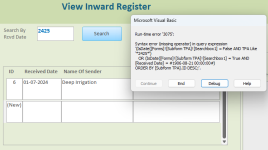hrdpgajjar
Registered User.
- Local time
- Today, 16:48
- Joined
- Sep 24, 2019
- Messages
- 137
Hi all,
I have designed a search data form which has a "Searchbox" (a text box with that name). Now i need to search by a farmer name (a string) or a dispatch date (date value) with the same text box. how can i do that ? thanks
below is my query to search
it works fine for search by name but not works in date
cheers
I have designed a search data form which has a "Searchbox" (a text box with that name). Now i need to search by a farmer name (a string) or a dispatch date (date value) with the same text box. how can i do that ? thanks
below is my query to search
Code:
Like "*" & [Forms]![View Inward Register]![Searchbox] & "*"it works fine for search by name but not works in date
cheers